The Truecaller application is a useful tool for quickly identifying the identity of unknown callers. However, there are times when users may want to unlist their number from the app in order to maintain privacy. This article will discuss how to remove or unlist a phone number from Truecaller.
We will cover both manual and automated ways to accomplish this task, as well as look into some of the pros and cons associated with each method. Readers who wish to learn more about removing/unlisting numbers from Truecaller should find this article beneficial.
What is Truecaller?
Truecaller is an app which allows users to search the names and numbers of people. It uses a large database that holds information from phone books, social media sites, and other sources. For those who wish to protect their privacy, it can be difficult to know how to unlist your number from Truecaller or remove it completely. This article will discuss steps one must take in order to remove/unlist their number from Truecaller.

Reasons For Unlisting Your Number from Truecaller
Removing/unlisting a phone number from Truecaller is an option that users may consider when they want to ensure their privacy. An unlisted phone number will no longer be visible in the public directory, meaning that it can’t be searched or found by other people searching for the user’s name and number. This prevents unauthorized access to personal contact information, allowing users to maintain their anonymity if desired.
Furthermore, with an unlisted number, users won’t have any of the features that come with having a listed number such as spam protection and caller identification. Additionally, there is no possibility of using one-tap sign-in on third-party apps since these functions require listing a phone number first. It is important to note that once a phone number has been unlisted, this action cannot be reversed; therefore it should not be taken lightly. U
nlisting a phone number means forfeiting all the advantages associated with having a listed one, including call reason which provides insight into why someone might have called you.
Benefits of Removing/Unlisting Numbers from Truecaller
Removing/unlisting a phone number from Truecaller can offer several key benefits. Primarily, unlisting provides the user with an added layer of privacy and security. The ability to be able to control who has access to personal contact information is becoming increasingly important in our digital age. By unlisting their number, users may also reduce the amount of spam calls they receive as well as any other unwanted communication attempts that have been enabled by having one’s contact details listed on Truecaller’s public database.
Additionally, unlisting offers users the opportunity to reclaim some autonomy over their online presence. In recent years there has been an increased focus on data privacy due to many instances where companies or governments have gained improper access to personal data without permission. Thus, being able to take steps towards protecting oneself from such activities might prove beneficial for those looking for extra peace of mind when it comes to their contact information being available online.
It should also be noted that unlisting does not necessarily remove all traces of a person’s profile from Truecaller entirely; rather, it simply removes certain pieces of information like the individual’s name and phone number from its publicly searchable directory so that others cannot look up the user’s profile unless given direct access via another user already connected with them through the app. This could still enable individuals who are already connected with each other on Truecaller stay in touch easier than before while preserving some level of anonymity among strangers searching for someone else’s profile on the platform.
Futhermore, removing/unlisting numbers from Truecaller enables users to easily update their profiles if needed since changes made will reflect automatically upon successful completion of the process – this is especially useful in situations where people need fast updates done or want their new information associated with them instead of outdated records found elsewhere online. All these considerations make clear that taking advantage of this feature provided by Truecaller can indeed provide numerous benefits which might help enhance one’s overall security and peace-of-mind regarding managing contact details online.
Things to Know before Removing/Unlisting Your Number from Truecaller
Here are something you should know before removing/unlisting your number from Truecaller.
1. Deactivating a Truecaller account is an effective way to unlist a phone number from Truecaller.
2. The process of removing a phone number from Truecaller involves deleting the account associated with the phone number.
3. Truecaller provides a feature to block contacts, which can be used to unlist a phone number from Truecaller.
4. Blocking contacts on Truecaller will ensure that the contacts are not visible to other users on the platform.
5. Truecaller users can use the ‘Privacy Settings’ feature to control who can view their contact information on the platform.
6. Unlisting a phone number from Truecaller is an important step to ensure privacy and protect personal information from being exposed.
7. Truecaller users can also opt out of the service by sending a request to the Truecaller support team.
8. The request should include the phone number to be unlisted and the reason for opting out.
9. The support team will process the request, and the phone number will be removed from the Truecaller database.
Different Methods to Remove/Unlist Your Number from Truecaller
Here are three different methods to remove or unlist your number from Truecaller:
Method 1: Deactivating Truecaller Account
Truecaller is a popular mobile phone application which enables users to identify unknown callers and block unwanted calls. It provides an online directory of contact numbers that allows users to easily search for the details associated with any number. However, some people may wish to remove or unlist their phone number from Truecaller due to privacy concerns. The process of deactivating a Truecaller account and removing one’s own number from its database can be done in two steps:
The first step is to deactivate the account by going into settings on the app and selecting “Deactivate Account”. This will delete all data associated with the account, including contacts, messages, etc., as well as remove it from public view within the network. After completing this action, no other user will be able to find your number using the service. You can also email the Truecaller support team at [email protected] to deactivate your account.
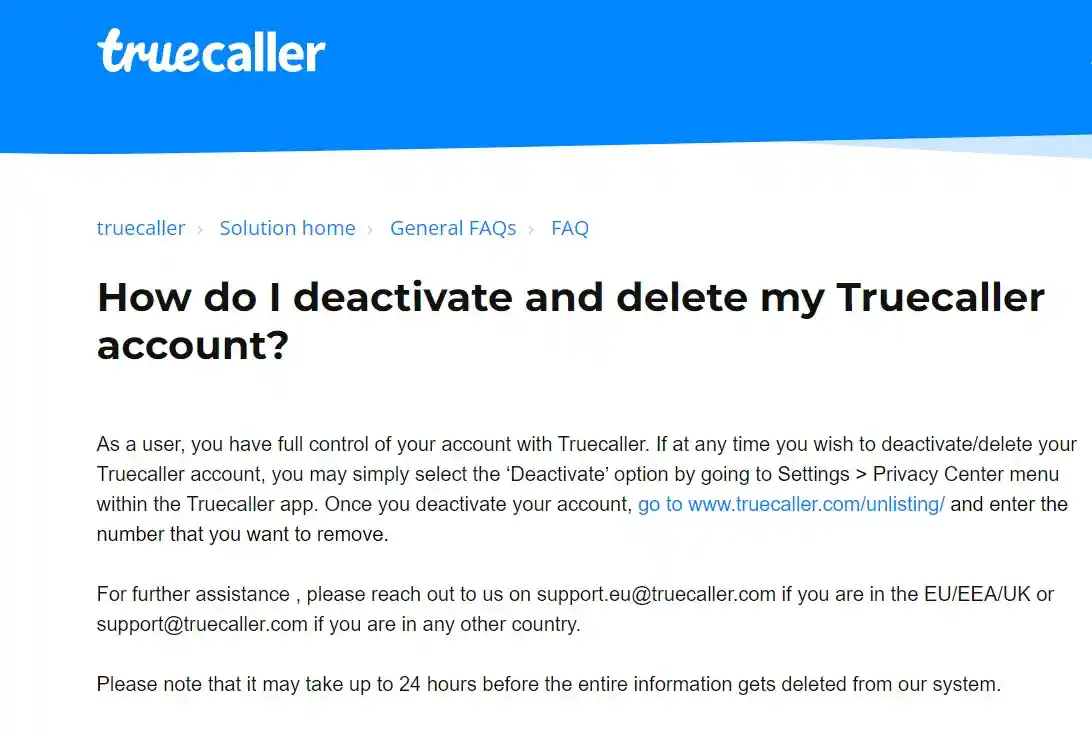
In conclusion, if someone wishes to remove or unlist their contact details from being visible on Truecaller they should follow these two simple steps – deactivating their account through settings on the app itself and then submitting a request via website for removal of their personal details from its database
Method 2: Unlisting Phone Number
Unlisting a phone number from Truecaller is an important step in ensuring privacy and security. It requires the user to take certain steps that can be done easily online. To remove a phone number, the user should first go to www.truecaller.com/unlisting/. Here they will find an option to enter their valid email address where further instructions are sent for unlisting their personal details from its database.

Once submitted, it usually takes around 48 hours for the request to be processed and approved before it becomes effective within Truecaller’s system. Additionally, users may also opt to deactivate their account by going into settings on the app and selecting “Deactivate Account” which will delete all data associated with the account, including contacts, messages, etc., as well as removing it from public view within the network.
After these two simple steps have been completed, one’s own contact information will no longer be visible through Truecaller’s service.
Method 3: Blocking Contacts
Once a user has taken steps to unlist their personal information from Truecaller, they may additionally wish to block any contacts that have already been added into the app. This can be done by selecting “Block” when viewing an individual contact within the app or by going into settings and choosing “Blocked Contacts” where all previously blocked contacts are stored.
Blocking will prevent calls and messages from being received and ensure that no further data is collected on those individuals and that they remain hidden in searches within Truecaller.
If one wishes to unblock someone later, this can be achieved through the same process as blocking them initially. It should be noted, however that even after these steps are taken, it is possible for others to find your contact details still if you choose to re-associate yourself with another phone number which has previously been listed on Truecaller.
What To Do If Unlisting Does Not Work
If you have tried unlisting your number from Truecaller but it has not been successful, there are other methods that can be used. Below is a list of steps to follow if the normal unlisting process does not work:
1. Contact Truecaller Support directly: You may contact Truecaller support with all the details and request for manual removal/unlisting of phone numbers from their directory.
2. Use a virtual number: If you don’t want to use your own mobile number, get a virtual phone number which will be assigned to you by various providers who offer this service. This way, any calls or messages coming through this number will not be traced back to you in Truecaller’s database.
3. Get an “offline” SIM card: Another option is to buy an offline SIM card which cannot be tracked by anyone else as they do not require registration with any ID proof like regular SIM cards do.
4. Request your telecom operator to block caller ID on outgoing calls: By blocking your caller ID, only incoming information about yourself won’t appear in the app directory (since no one can search for such details). It should also be noted that most operators charge for this feature since it helps protect user privacy and anonymity.
These options provide users with further measures against unwanted calls or spam messages linked with their personal numbers on the truecaller application. Additionally, users should make sure that any account related information being shared online must never contain their actual phone numbers; rather than using real numbers, alternative contact info could be provided instead for communication purposes where necessary.
Alternative Ways of Unlisting Numbers from Truecaller
Removing or unlisting phone numbers from Truecaller is a process that requires careful consideration and planning. The primary step in the process is to identify which phone number needs to be removed or unlisted, so it can no longer be searched via Truecaller. This may require contacting Truecaller’s customer service representatives for assistance.
Once the appropriate number has been identified, users must navigate to the ‘Unlist’ page on the official website of Truecaller and enter their mobile number there. A one-time password will then be sent to the user’s registered device which they must use to verify their identity before proceeding with removal of their number from the system. If successful, users should receive confirmation within forty-eight hours that their number has been successfully removed from the database.
However, if users are unable to access the Unlist page due to technical issues or do not wish to proceed with removal through this route for any other reason, there are alternative methods available for removing/unlisting numbers from Truecaller databases.
One such option involves downloading and using third party applications designed specifically for removing personal information from online directories like Truecaller. These apps typically involve some degree of manual work as well as verification steps similar to those used by Truecaller during its own unlisting process but have proven effective in many cases where traditional approaches fail.
Additionally, certain users might prefer taking a more hands-on approach by directly deleting contact details associated with a particular phone number stored in their contacts list prior to attempting an unlisting request with Truecaller itself.
It is important to note that while these alternatives offer potential solutions when seeking removal of personal data from publically accessible systems like Truecaller, none guarantee complete success or permanent protection against future occurrences of same information being re-added back into public domain without user knowledge or consent. T
herefore, caution should always be exercised when providing private details on any platform including social media channels and search engine websites even after completion of an unlisting procedure on services like Truecaller for maximum safety assurance going forward.
Ultimately, understanding how sensitive data can easily become exposed online and taking proactive measures towards protecting oneself remains key determinant in preserving privacy over long term basis regardless of tool employed for doing so at present time.
Frequently Asked Questions
It is possible to unlist a number on Truecaller without creating an account. All that is needed to unlist one’s personal phone number from the service is for them to fill out a web form, which requires providing their name and phone number as well as some other information such as country of residence. Upon submitting the request, Truecaller will immediately remove that person’s personal details from its database within 24 hours. This process has been verified by several users who have successfully removed their numbers using this method.
The timeframe for a number to be unlisted from Truecaller is dependent on the request. Generally, requests are processed within seven days of submission; however, it can take up to two weeks for the removal/unlisting process to complete. It should also be noted that if there is inaccurate information associated with a phone number (such as wrong name or address), this will need to be corrected before the unlisting process can begin.
Unlisting a phone number from Truecaller does not necessarily remove it from other similar apps. Phone numbers are often shared across multiple sources, and the data is frequently aggregated to create larger databases that can be accessed by various services. As such, unlisting one’s phone number on Truecaller may not always result in its removal from other similar applications or platforms. Furthermore, some of these companies may have their own policies regarding how they update their records when a user requests an unlisting of their number. As such, it is important to research any potential service prior to using it to ensure all the necessary steps are taken for ensuring the desired results.
It is possible to temporarily unlist a number from Truecaller. This can be achieved by using the ‘Pause for 7 days’ feature on the app, which will allow users to pause their listing for one week at a time. In order to access this feature, users must open the App and go into Settings > Privacy Center > Unlist Phone Number where they will find an option that says ‘Pause For 7 Days’; if selected it will disable all incoming calls, messages and notifications until after seven days when the user’s listing resumes automatically.
Unlisting a number from Truecaller does not necessarily remove it from the phone’s contacts list. It is important to understand that unlisting and removing are two different processes with different results. When an individual chooses to unlist their phone number, this means they will no longer be searchable in the Truecaller database; however, their contact information may still remain stored on the device itself as part of its native contacts list. To completely remove a contact from both Truecaller and the mobile device, users must delete it manually from both sources.
Conclusion
The process of removing/unlisting a number from Truecaller is possible without the need to create an account. It usually takes one or two days for the number to be taken off the database, depending on how quickly the request is processed.
Additionally, while unlisting a number from Truecaller may take it off other similar apps as well, this cannot be guaranteed in all cases. For those who require temporary removal of their numbers, there are options available that allow users to temporarily hide their numbers until they choose to make them visible again. Lastly, when a user’s phone number is removed from Truecaller, it is also taken out of their contacts list if stored therein.
In conclusion, understanding and utilizing the steps necessary for unlisting a phone number from Truecaller can help protect your privacy and security online. Knowing what information is accessible about you through various services such as Truecaller allows users to better maintain control over their personal data.






