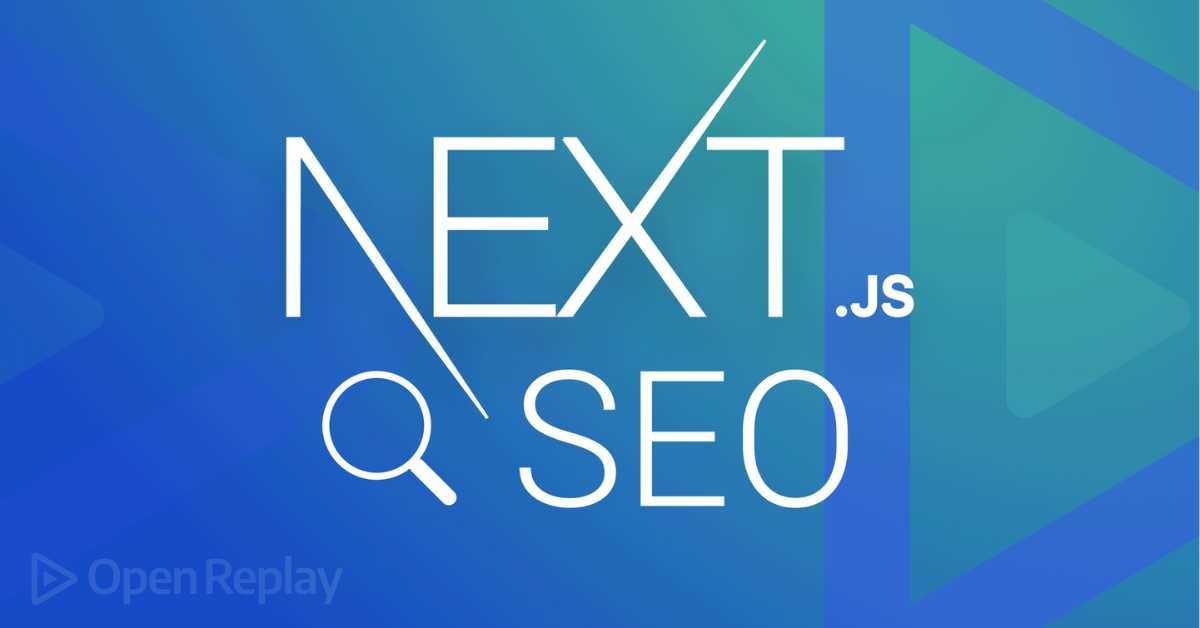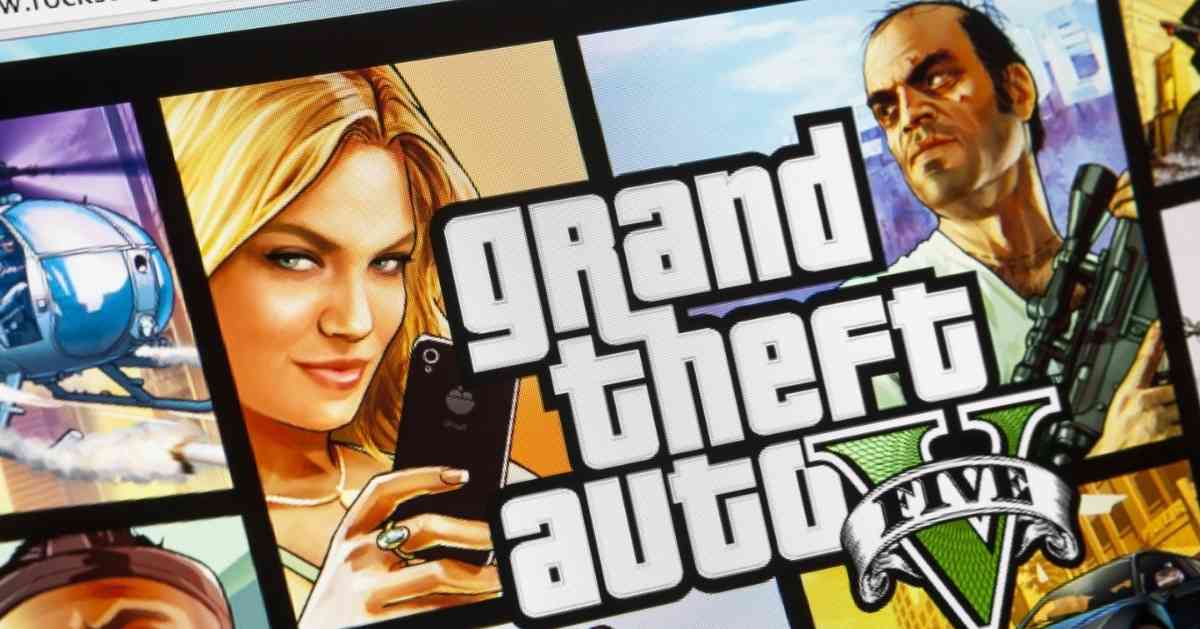In today’s rapidly evolving digital landscape, a staggering number of enterprises are turning to Next.js developers, engaging top-tier Next.js development services to craft state-of-the-art web applications. To stay ahead in this competitive arena, the focus on performance optimization is of paramount importance. This piece aims to shed light on the essentials of enhancing performance, delving into best practices and invaluable pointers for optimizing Next.js applications.
Grasping Key Performance Metrics in Next.js: A Deep Dive
Delving into the enigmatic world of Next.js performance, one swiftly realizes the sheer importance of comprehending the pivotal performance metrics that hold sway. Knowledge of these metrics empowers you to pinpoint bottlenecks and make judicious decisions about where to channel your optimization efforts.
Read: How to Choose the Best Software Solution Transportation & Logistics Management
Core Web Vitals: Google’s Brainchild
Enter the realm of Core Web Vitals, a triumvirate of performance metrics conjured by Google to measure the user experience on your digital landscape. Within this powerful trinity lies Largest Contentful Paint (LCP), First Input Delay (FID), and Cumulative Layout Shift (CLS). Let their presence guide you when optimizing your Next.js applications to ensure a stellar user experience.
TTFB: The Unseen Clock
Time to First Byte (TTFB) gauges the duration it takes for the user’s browser to obtain the initial byte of data from your server. A swift TTFB paves the way for rapid server responses and, ultimately, enhanced performance. Collaborating with seasoned Next.js development companies, well-versed in server-side rendering and caching, can work wonders in elevating your TTFB.
FCP & CLS: Visual Maestros
First Contentful Paint (FCP) quantifies the time elapsed before the first content appears on the screen. Achieving FCP optimization involves reducing JavaScript and CSS bundles, alongside code splitting and dynamic imports. Cumulative Layout Shift (CLS), on the other hand, ascertains your web application’s visual stability. A low CLS score signifies a stable layout, devoid of unexpected shifts. Minimize CLS by eschewing layout shifts in CSS and specifying image aspect ratios.
Read: A Guide To Link Building For E-Commerce Enterprises In India
SSR: The Art of Optimization
Server-side rendering (SSR) is a cornerstone of Next.js, enabling expeditious page loads and superior SEO. Consider these best practices when optimizing SSR:
- ISR: Incremental Static Regeneration breathes new life into static pages, sans a complete site rebuild. The revalidate property in your getStaticProps function holds the key to unlocking this performance booster.
- Caching Strategies: A reverse proxy like Varnish or Nginx caches server-rendered pages, thereby improving TTFB and reducing server load.
- Data Fetching Minimization: Fetch only the data required for the initial render and defer any additional data fetching to the client-side.
The Power of SSG: Static Site Generation
Next.js offers static site generation (SSG), allowing prerendering of pages during build time. Optimize your SSG with the following strategies:
- Prerendering: Use getStaticProps and getStaticPaths to generate static pages for all potential routes.
- Cache Invalidation and Revalidation: Enable stale-while-revalidate caching using the revalidate option in getStaticProps.
Client-Side Performance: A Symphony of Techniques
Enhancing client-side performance is pivotal to a seamless user experience. Consider these tips:
- Code Splitting and Dynamic Imports: Reduce the initial load time with Next.js’s built-in code splitting and dynamic imports.
- Lazy Loading: Use Next.js Image component and React.lazy() function for efficient loading of off-screen images and components.
- Bundle Optimization: Minimize CSS and JavaScript bundles using tools like PurgeCSS and webpack plugins.
Next.js Built-In Features: Unleashing Their Potential
Next.js boasts a plethora of built-in features designed to bolster performance:
- Image Optimization: The Next.js Image component optimizes images and serves them in browser-specific formats.
- Automatic Static Optimization: Next.js converts pages with no blocking data requirements into static HTML files, improving performance and reducing server load.
- API Route Optimization: Build serverless functions with built-in support for API routes and optimize them