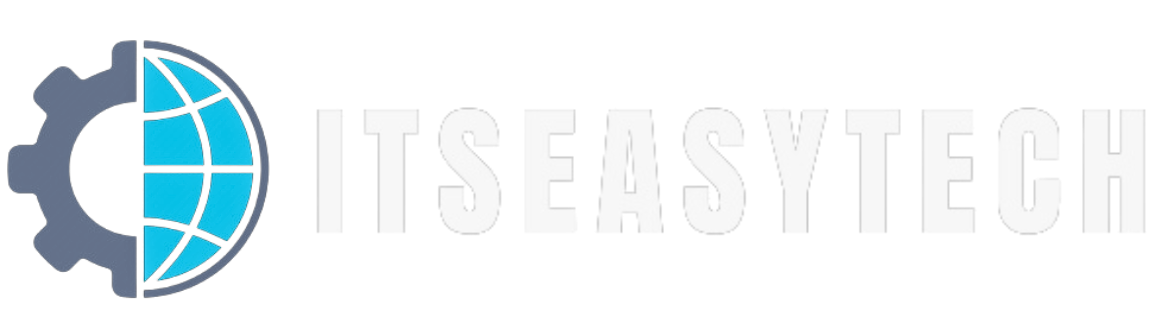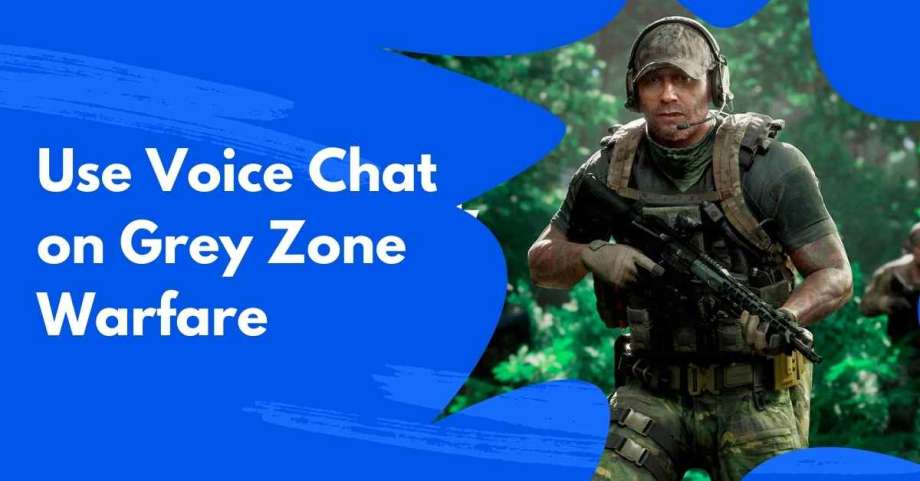Welcome to the intense and realistic world of Gray Zone Warfare, where every decision you make has consequences.
As you navigate Lamang Island in PVP and PVE modes, effective communication with your team is crucial for success.
That’s why it’s important to know how to use voice chat in Gray Zone Warfare.
But don’t worry, we will walk you through how to use voice chat effectively in Gray Zone Warfare, ensuring a seamless and immersive gameplay experience.
So gear up, customize your weapons, and get ready to dominate the battlefield with the power of voice chat.
Download Gray Zone Warfare from Steam
How to Use Voice Chat in Gray Zone Warfare
To engage in voice chat within the realm of Gray Zone Warfare, a simple yet effective method is at your disposal.
Initiating this mode of communication requires a straightforward action: pressing the “Z” key on your keyboard.
This setup, thoughtfully configured as a push-to-talk mechanism, ensures that voice chat remains an intentional and controlled aspect of gameplay.
Upon activating the feature by pressing “Z”, you’ll notice a visual cue on your screen—a small green microphone icon positioned on the bottom left.
This icon serves as a confirmation that your voice is ready to be projected across the digital battlefield, allowing for seamless coordination and strategic discussions with your allies.
It’s important to note, however, that the current configuration does not support customization of the voice chat keybind. The “Z” key, as it stands, is the sole activator for this feature. While this might be seen as a limitation for players accustomed to tailoring their control schemes to their preferences.

How To Customize Voice Chat Keybinds in Gray Zone Warfare
In the current version of Gray Zone Warfare, it’s not an option available to players.
The game designates the “Z” key as the singular method for activating the voice chat feature, a decision rooted in maintaining a straightforward and accessible control scheme for all users.
This constraint means that, as of now, players must adapt to this default setting for their in-game communications.
It’s worth acknowledging, however, that game developers are often responsive to the community’s feedback.
While the option to alter the voice chat keybind is not currently on the table, the landscape of game features is always evolving.
Should the developers decide to introduce this capability in the future, it would undoubtedly be welcomed by the community. Until such updates are made, the use of the “Z” key for voice communication remains the path forward for players looking to strategize and collaborate effectively in the dynamic and challenging environment of Gray Zone Warfare.