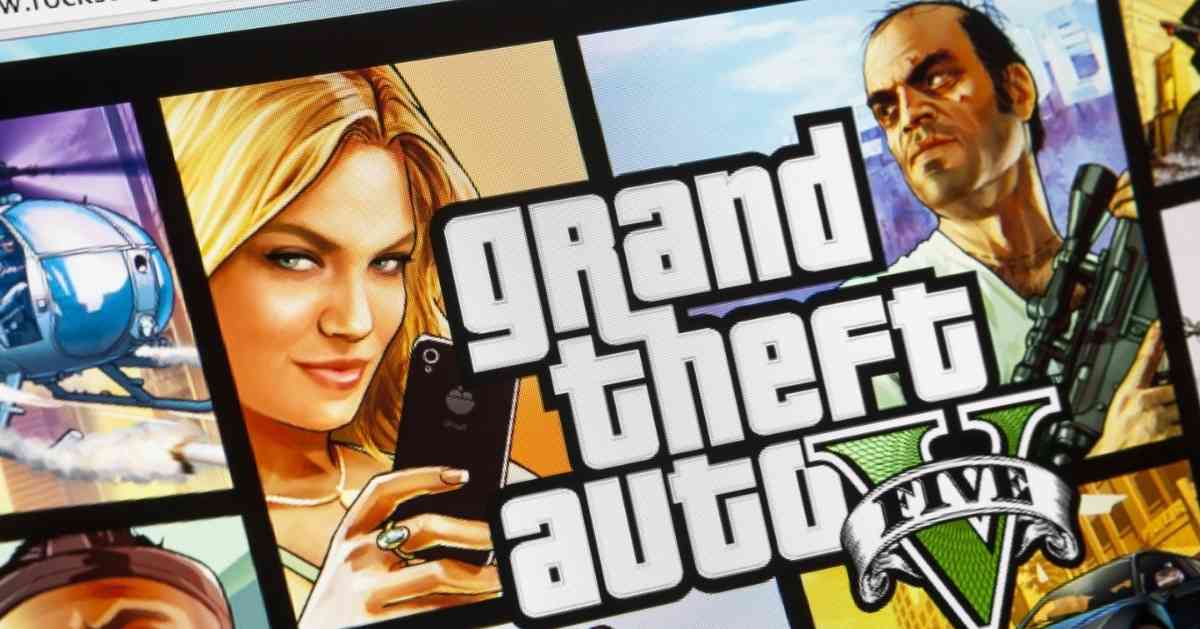Twitch and Discord are the top choices for gamers, streamers, and communities to come together, bond,, enjoy and have fun together. Among the various forms of online entertainment, Text-To-Speech trolls are considered one of the favorites.
Text-to-Speech trolls are often not given enough credit for their role in online interactions. They can add fun to streams, pull pranks on friends, or bring humor to Discord conversations.
The use of Text To Speech (TTS) trolls is a fun way to keep everyone alert and laughing.
Below we’ll share 12 hilarious Text-to-Speech trolls that had Twitch chat and Discord groups laugh out loud.
What is Text-to-Speech (TTS)?
Text-to-Speech (TTS) is a technology that converts text into spoken words. This technology allows users to type in a message, and have a computerized voice read it aloud.
Text-to-Speech trolls use this technology to add humor and entertainment into online interactions. They do so by reading out inappropriate messages, trolling streamers during live broadcasts, and adding fun to Discord servers.
Text-to-Speech trolls are a fun way to entertain people on the internet. Some may find them annoying, but most appreciate the humor they bring to online platforms.
Here are some 12 Funny Text-To-Speech (TTS) Trolls you can use for Twitch or Discord
1. Sprinkler Sound – ststststst… tttttttttt
Text To Speech (Copy Text Below)
My sprinkler goes like thisstststststststststststststststststststststststst and comes back like ttttttttttttttttttttttttttttttttttttttte
2. ROFLCopter Sound – soi soi soi soi soi…
Text To Speech (Copy Text Below)
My ROFLCopter goes soi soi soi soi soi soi soi soi soi soi soi soi soi soi soi soi soi soi soi soi soi soi soi soi soi soi soi soi soi soi soi soi soi soi soi soi soi soi soi soi soi soi soi soi soi soi soi soi soi soi soi soi soi soi soi soi soi soi soi soi soi soi soi soi soi soi soi soi soi soi soi soi soi soi soi soi soi soi soi soi soi
3. Car Alarm Madness – ᴺᴺᴺᴺᴺᴺᴺ! ᴺᴺᴺᴺᴺᴺᴺ! AAAAAAAA!
Text To Speech (Copy Text Below)
My Car’s Alarm goes like ᴺᴺᴺᴺᴺᴺᴺᴺᴺᴺᴺᴺ! ᴺᴺᴺᴺᴺᴺᴺᴺᴺᴺᴺᴺ! ᴺᴺᴺᴺᴺᴺᴺᴺᴺᴺᴺᴺ! ᴺᴺᴺᴺᴺᴺᴺᴺᴺᴺᴺᴺ! ᴺᴺᴺᴺᴺᴺᴺᴺᴺᴺᴺᴺ! ᴺᴺᴺᴺᴺᴺᴺᴺᴺᴺᴺᴺ! ᴺᴺᴺᴺᴺᴺᴺᴺᴺᴺᴺᴺ! ᴺᴺᴺᴺᴺᴺᴺᴺᴺᴺᴺᴺ! ᴺᴺᴺᴺᴺᴺᴺᴺᴺᴺᴺᴺ! ᴺᴺᴺᴺᴺᴺᴺᴺᴺᴺᴺᴺ! ᴺᴺᴺᴺᴺᴺᴺᴺᴺᴺᴺᴺ!
4. Annoying Cat Alarm – Meow. Meow. Meow…
Text To Speech (Copy Text Below)
Don’t you just hate it when your cat wakes you up like this? Meow. Meow. Meow. Meow. Meow. Meow. Meow. Meow. Meow. Meow. Meow. Meow. Meow. Meow. Meow. Meow. Meow. Meow. Meow. Meow.
5. Glitchy Text Sound – stststst. njnjnjnjnjnjnjnjnj…
Text To Speech (Copy Text Below)
stststst. njnjnjnjnjnjnjnjnjnjnjnjnjnjnjnjnjnjnjnj. stststst. njnjnjnjnj. njnjnjnjnj. stststst. njnjnjnjnjnjnjnjnjnjnjnj. stststst. njnjnjnjnjnjnjnjnjnjnjnjnjnjnjnjnjnjnjnj. stststst. njnjnjnjnj. njnjnjnjnj. stststst. njnjnjnjnjnjnjnjnjnjnjnj
6. Unstoppable Anununun Sound – anunununununu…
Text To Speech (Copy Text Below)
anununununununununununaunauanuanaunauanaunauanuanaunauanaunauanaunauanaunauanaunauanaunauanaunaaunauanuananuannuannuannuanuannuanuanuanunanuanuanuanuanuanuanuanuanuanuanuanuanua
7. LURL Overload – lurl lurl lurl lurl…
Text To Speech (Copy Text Below)
lurl lurl lurl lurl lurl lurl lurl lurl lurl lurl lurl lurl lurl lurl lurl lurl lurl lurl (spam lurl as much as you like)
8. Helicopter Noise Incoming 2 – @@@@@@@@@@@@@@@…
Text To Speech (Copy Text Below)
Can you guys hear that helicopter ? @@@@@@@@@@@@@@@@@@@@@@@@@@@@@@@@@@@@@@@@@@@@@@@@@@@@@@@@@@@@@@@@@@@@@@@@@@@@@@@@@@@@@@@@@@@@@@@@@@@@@@@@@@@@@@@@@@@@@@@@@@@@@@@@
9. Beatbox Mode Sound – @@@@@dddd@@@@ddd…
Text To Speech (Copy Text Below)
Wanna hear a beatboxing? @@@@@@@@@@dddd@@@@dddd@@@@dddd@@@@@@@@@@@@@@@@@@@@@@@@@@@@@@@@@@@@@
10. Motorbike Startup Sound – bukbukbukbukbuk…
Text To Speech (Copy Text Below)
Can you hear Motor Bike Starting bukbukbukbukbukbukbukbuk buk buk buk bukbukbukbukbukbukbukbuk buk buk buk
11. Printer in Action – szzzzzzsuzzzzzsuzzzz…
Text To Speech (Copy Text Below)
szzzzzzsuzzzzzsuzzzzzszzzzzzsuzzzzzsuzzzzzszzzzzzsuzzzzzsuzzzzzszzzzzzsuzzzzzsuzzzzzszzzzzzsuzzzzzsuzzzzzszzzzzzsuzzzzzsuzzzzz
12. AAAA Sound Effect – :a: :a: :a: :a: :a:..
Text To Speech (Copy Text Below)
:a: :a: :a: :a: :a: :a: :a: :a: :a: :a: :a: :a: :a: :a: :a: :a: :a: :a: :a: :a: :a: :a: :a: :a: :a: :a: :a: :a: :a: :a: :a: :a: :a: :a: :a: :a: :a: :a: :a: :a: :a: :a: :a: :a: :a: :a: :a: :a: :a: :a: :a: :a: :a: :a: :a: :a: :a: :a: :a: :a: :a: :a: :a: :a: :a: :a: :a: :a: :a: :a: :a: :a: :a: :a: :a: :a: :a: :a: :a: :a: :a: :a: :a: :a: :a: :a: :a: :a: :a: :a: :a: :a: :a: :a: :a: :a: :a: :a: :a: :a: :a: :a: :a: :a: :a: :a: :a: :a: :a: :a: :a: :a: :a: :a: :a: :a: :a: :a: :a: :a: :a: :a: :a: :a: :a: :a: :a: :a: :a: :a: :a: :a: :a: :a: :a: :a: :a: :a: :a: :a: :a: :a: :a: :a: :a: :a: :a: :a: :a: :a: :a: :a: :a: :a: :a: :a: :a: :a: :a: :a: :a: :a: :a: :a: :a: :a: :a: :a: :a: :a: :a: :a: :a: :a: :a: :a: :a: :a: :a: :a: :a: :a: :a: :a: :a: :a: :a: :a: :a: :a: :a: :a: :a: :a: :a: :a: :a: :a:
How To Use Text To Speech on your Discord Server
Text-to-speech is a popular way to add humor to Discord servers.
Just type “/tts” before your message to have it read aloud in a robotic voice and entertain your server members.
Here’s how you can use text-to-speech trolls on your server:
1. First, enable text-to-speech on your Discord server by going to Server Settings, then Text & Images. Turn on the Text-to-Speech setting.
2. Next, type “/tts” before your message in the chat box.
For example, if you want to have the message “Hello, welcome to our server!” read aloud, you would type “/tts Hello, welcome to our server!”.
3. Press enter to send the message, and you will hear the text being read aloud in a robotic voice to everyone on the server.
Using text-to-speech on your Discord server can bring some fun to your conversations.