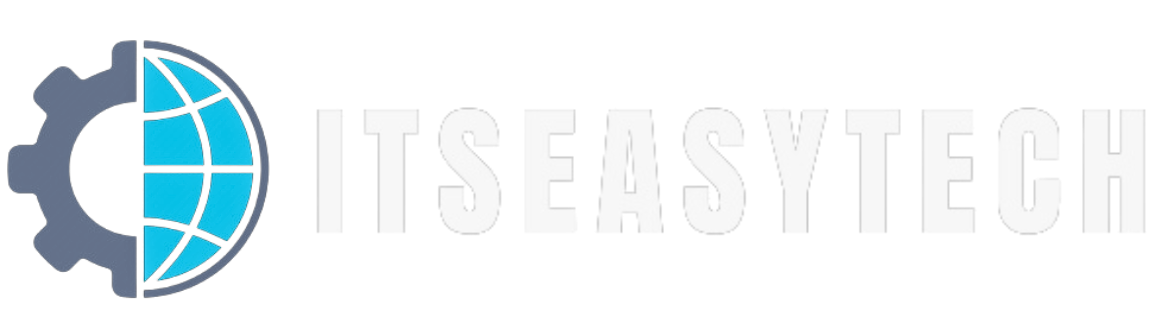The world of cloud computing is ever-evolving and staying on top of the latest tools and technologies can be a challenge.
One such challenge is understanding the differences between the two main cost optimization tools offered by Amazon Web Services (AWS): AWS Cost Explorer and AWS Budget.
In this blog, we’ll explore the differences between these two tools, how they can help organizations in AWS Cost optimization, save money and which one is best for your organization.
What is AWS Cost Budget?
AWS Cost Budget is a feature of Amazon Web Services (AWS) that allows you to manage your AWS costs in an automated way. It helps you to set, monitor and manage budget parameters for your AWS costs. Cost budgets can be used to control spending on AWS services and to ensure that your costs do not exceed your established budget.
When setting up an AWS Cost Budget, you will have to select a budget type, the amount of your budget, a budget usage period, and any additional parameters. Depending on the budget type you select, AWS will use different methods to determine the total cost of your AWS services.
There are three main types of budgets that you can set up in AWS Cost Budget:
1. Total budget: This type of budget will allow you to set an overall spending limit. When this limit is reached, AWS will stop all services that are over the budget limit. This is a good choice if you want to make sure that your spending on AWS services does not exceed a certain amount.
2. Monthly budget: This budget type will allow you to set a budget amount for each month. When the budget is reached in a given month, AWS will stop or reduce services until the budget is reset at the beginning of the next month. This type of budget is great for users who want to ensure that their spending does not exceed a certain amount each month.
3. Usage-based budget: This type of budget allows you to set a spending limit for a particular AWS service. When the spending limit is reached, AWS will stop or reduce services related to that service. This is a good choice for users who want to control spending on a particular type of service.
Once you have set up a budget, you can monitor its progress through the AWS Cost Explorer. This feature allows you to view the amount of spending for each service and compare it to the budget you have set. This allows you to make adjustments to your budget if necessary.
AWS Cost Budget is a powerful feature that can help you manage your AWS costs in an automated way. By using this feature, you can ensure that your spending on AWS services stays within your desired budget.
What is AWS Cost Explorer?
AWS Cost Explorer is an Amazon Web Services (AWS) tool that helps users better understand, analyze, and manage their cloud costs.
Cost Explorer makes it easy to gain insight into cost trends, identify opportunities for cost savings, and take action on them. It provides users with detailed reports, interactive visualizations, and a range of cost optimization tools.
AWS Cost Explorer is part of the Amazon CloudWatch service and provides a comprehensive view of your AWS cost and usage over time, helping you understand and manage your cloud costs. It provides reports, charts, and detailed data that allow you to identify and analyze cost trends, as well as identify opportunities for cost savings.
The AWS Cost Explorer user interface is easy to use and intuitive. It allows users to view and analyze costs across multiple accounts, multiple regions, and various services. It also provides a range of cost optimization tools, such as cost allocations, budget and alerting, cost savings plans, and more.
One of the best features of AWS Cost Explorer is its advanced visualizations. The visualizations allow users to quickly identify cost trends, opportunities for cost savings, and prioritize actions based on cost savings potential. Cost Explorer also provides interactive data exploration and visualization capabilities, including bar and line graphs, pie and donut charts, and even geographical maps.
To get the most out of AWS Cost Explorer, users should take advantage of its cost optimization features. This includes the ability to create and manage budgets, set cost alerts, analyze cost drivers, and create cost savings plans.
Overall, AWS Cost Explorer is a powerful tool that can help users better understand, analyze, and manage their cloud costs. It has a user-friendly interface and provides a range of cost optimization tools and interactive visualizations. With AWS Cost Explorer, users can identify cost trends, identify opportunities for cost savings, and take action on them.
What Are The Differences Between AWS Budgets And Cost Explorer?
Cloud computing has quickly become one of the most important tools in the modern world. Amazon Web Services (AWS) is one of the leading cloud providers, offering a vast array of services and features to its customers. One of the most well-known features of AWS is its budgeting and cost tracking. There are two primary tools that AWS provides to help you track and manage your costs: AWS Budgets and AWS Cost Explorer.
So, what are the differences between AWS Budgets and Cost Explorer?
AWS Budgets
AWS Budgets is a feature that allows you to set budget goals for your AWS services. You can set targets for the total cost of the AWS services used, for specific services, for specific time periods, or for specific regions of the world. Budgets also allows you to set alerts for when your costs reach a certain threshold.
AWS Cost Explorer
On the other hand, AWS Cost Explorer is a feature that provides detailed analysis of your AWS usage. It allows you to view costs for services over time and break them down by product and region. This is valuable for tracking how much your costs are and what services are being used the most.
The Differences
The biggest difference between AWS Budgets and Cost Explorer is that Budgets is used to set and manage budgets, while Cost Explorer is used to analyze costs. Budgets allows you to set and track budget goals, while Cost Explorer provides detailed analysis of your AWS usage over time.
Another difference to note is that Budgets is tied to the AWS billing system, meaning that any budget changes you make will be reflected in your next bill. Cost Explorer, on the other hand, is a read-only analysis tool that displays your costs but does not affect the billing system.
Which one should you use between AWS Budgets And Cost Explorer?
When it comes to managing costs related to Amazon Web Services (AWS), you may have come across the terms AWS Budgets and Cost Explorer. While both of these tools can help you identify and manage your costs, there are some subtle differences between them.
AWS Budgets are designed to help you monitor and control your AWS usage costs. You can set up budgets for yourself or for a group of users to view spend, forecast future spend, and get notified if the spend goes over the budget.
Cost Explorer, on the other hand, is a tool focused on giving you detailed information about your AWS costs. It provides graphical views of your actual and forecasted costs, which can be used to identify areas of cost optimization. You can also use Cost Explorer to compare costs across different accounts and services, as well as to identify and investigate anomalies in your cost data.
So, which one should you use between AWS Budgets and Cost Explorer? The answer depends on what you need to accomplish.
If you’re looking to monitor and control your AWS usage costs, then AWS Budgets is the tool for you. It can be used to establish and view budgets, forecasted costs and get notifications when spend goes over the budget.
However, if you’re looking for a more comprehensive view of your AWS costs, then Cost Explorer is the better choice. It can provide you with graphical representations of your actual and forecasted costs, as well as comparison views of costs across different accounts and services.
At the end of the day, both AWS Budgets and Cost Explorer can help you keep an eye on your AWS costs and track your usage. However, depending on your specific needs, one may be better than the other. So make sure you understand what each can do and choose the one that fits your goals.
AWS Cost Explorer vs AWS Budget: Conclusion
In conclusion, AWS Budgets and Cost Explorer are two powerful tools that can help you manage and analyze your AWS costs.
Budgets is a feature that allows you to set budget goals and track your usage, while Cost Explorer provides detailed analysis of your AWS usage.
Understanding the differences between the two can help you make informed decisions when managing your cloud costs.