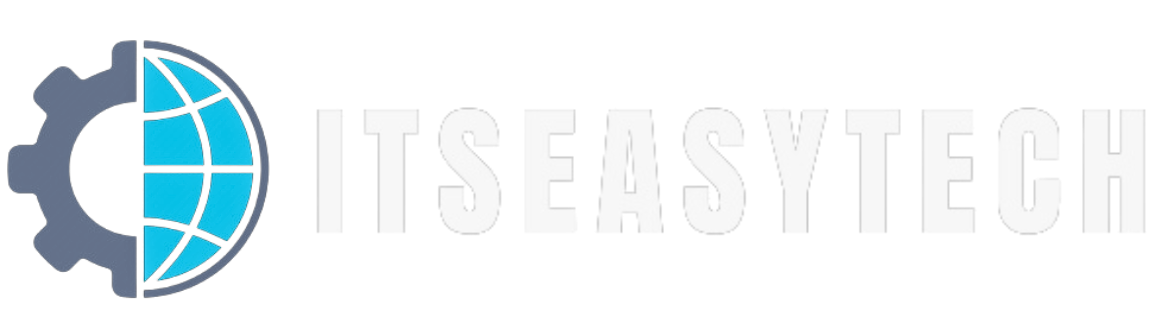Are you tired of using the same boring Kahoot names? Well, look no further! We’ve got a list of 50 creative and funny names that will make your classmates laugh out loud.
Changing your Kahoot name has never been easier, and with these hilarious options, you’ll be the talk of the classroom. So get ready to show off your wit and charm with our handpicked selection of the best Kahoot names.
Let’s dive in and have some fun!
What is Kahoot
Kahoot is an online learning platform that allows users to create, play, and share interactive quizzes and trivia games. It is widely used by teachers, students, and individuals for educational purposes, training sessions, team building activities, and social events. Kahoot games are played in real-time, with participants using their own devices to answer multiple-choice questions and earn points based on accuracy and speed. The platform offers a fun and engaging way to assess knowledge, promote learning, and foster friendly competition.
One of the key features of Kahoot is the ability for users to create their own quizzes, which can be customized with different question formats, images, and videos. These quizzes can cover a wide range of subjects and can be used for various purposes, such as reviewing material, testing knowledge, or introducing new concepts. Additionally, Kahoot provides a library of pre-made quizzes that cover a variety of topics and grade levels, making it easy for users to find and use quizzes that suit their needs. Overall, Kahoot offers a dynamic and interactive learning experience that encourages active participation and enhances the learning process.
How to come up with Best Kahoot Names?
To come up with the best Kahoot names, you can brainstorm funny and creative ideas that will make everyone laugh during the game. Here are three tips to help you create memorable and hilarious names:
1. Think punny: Play with words, mix them up, and create clever wordplay. For example, “Quizzy Rascals” or “Trivia Ninjas.”
2. Pop culture references: Incorporate your favorite movies, TV shows, or books into your name. How about “Game of Quizzes” or “Harry Potters”?
3. Inside jokes: Draw inspiration from inside jokes among your friends or classmates to create a name that will have everyone in stitches. Something like “The Quiztastic Four” or “Kahoot Krewsaders.”
4. Mashup names: Combine two different words or concepts to create a unique and funny name. For example, ‘Quizzy McQuizface’ or ‘Trivia Tacos.’
50 Best Funny Kahoot Names (in List)
Here’s a list of the best funny Kahoot names that will make everyone laugh. These names are sure to add some humor and entertainment to your Kahoot game. Whether you’re playing with friends, classmates, or colleagues, these names will definitely bring a smile to everyone’s face.
- Quizzy McQuizface
- Kahoot Master
- Smarty Pants
- The Brainiacs
- Quiz Whiz
- The Kahooligans
- Laughing Legends
- Knowledge Ninjas
- Witty Wizards
- Trivia Titans
- The Quiztastic Four
- The Kahoot Krew
- Brainy Bunch
- Smarty McSmartface
- The Kahoot Connoisseurs
- Trivia Tornadoes
- The Quiz Geniuses
- The Witty Whizzes
- Quizzerella
- The Kahoot Champions
- The Quizzy Rascals
- Brain Teaser Brigade
- The Quick Thinkers
- The Kahoot Crusaders
- Quiz Kings
- The Smarty-pants Squad
- The Kahoot Comedians
- Witty Warriors
- Quiz Wizards
- The Trivia Troopers
- The Brainy Banterers
- The Kahoot Experts
- Quizzy Bee
- The Clever Crew
- The Kahoot Jokers
- The Quiz Masters
- Smarty McSmartyPants
- The Kahoot Gurus
- Quizical Minds
- The Trivia Titans
- The Quiztastic Crew
- The Kahoot All-Stars
- Brainiac Brigade
- The Smarty-pants Society
- The Kahoot Kings and Queens
- The Quick-witted Squad
- The Quizzy Whizzes
- The Witty Wizards of Knowledge
- The Quiz Geniuses
- The Kahoot Champions Club
With these hilarious and clever names, you’re guaranteed to stand out in any Kahoot game! But what if you want to change your Kahoot name? Well, it’s actually quite simple! All you have to do is follow a few easy steps.
First, open the Kahoot app or website and join the game using the unique game PIN provided by the host. Once you’re in the game lobby, click on your existing name at the top of the screen and select “Change Name.” From there, simply enter your desired new name and click “Save.” Voila! Your Kahoot name has been successfully changed.
How To Change Kahoot Names?
If you want to change your Kahoot name, it’s as simple as following a few easy steps. Don’t worry, it won’t take much of your time. Here’s what you need to do:
Step 1: Open the Kahoot app or website
Launch the app on your device or open the Kahoot website on your computer.
Step 2: Join a game
Join a game session by entering the unique game PIN provided by your teacher or host.
Step 3: Change your name
Once you’re in the game lobby, click on the “Nickname” field and type in your desired new name. Make sure it’s creative and reflects your personality!
Changing your Kahoot name can be exciting! It gives you a chance to express yourself and stand out among others in the game. So go ahead and let your imagination run wild with funny and catchy names that will make everyone smile.
Remember, while having fun is important, it’s also essential to be respectful towards others when choosing a new name. Keep it lighthearted and inclusive so that everyone can enjoy the game together.
Now that you know how easy it is to change your Kahoot name, why wait? Get ready to rock those virtual classrooms with an awesome new identity!
Final Words on Funny Kahoot Names
Now that you have all the information, go ahead and show off your unique personality with a clever Kahoot name! Choosing a funny or creative name can make your experience playing Kahoot even more enjoyable. With so many options to choose from, it’s time to let your imagination run wild.
When coming up with a funny Kahoot name, think about what makes you laugh. Are you a fan of puns? Do you enjoy wordplay? Or perhaps you have a favorite TV show or movie that could inspire a clever reference. Use these elements to create a name that reflects your sense of humor and individuality.
Remember, the goal is not only to entertain yourself but also to engage others in the game. A funny Kahoot name can bring laughter and camaraderie among players. It adds an extra element of fun and competition as everyone tries to outdo each other with their witty aliases.
Conclusion
So there you have it, a list of the 50 best creative and funny Kahoot names to use in your next game. Whether you’re playing with friends or in a classroom setting, these names are sure to bring some laughter and entertainment to your Kahoot experience. And don’t forget, changing your Kahoot name is easy!
Just follow the simple steps outlined earlier in the article. So go ahead and get creative with your name, have fun, and enjoy playing Kahoot!