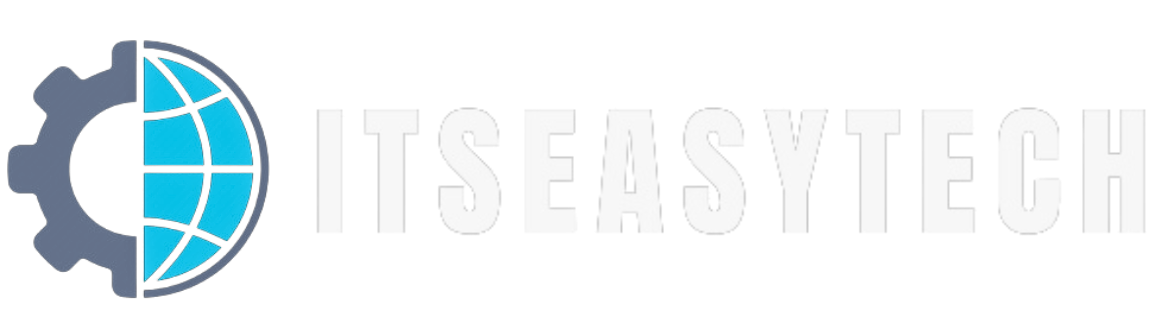Are you tired of using the same name on Clash Royale?
Clash Royale players love fancy names, and I personally want one too.
But.. How To change your name in Clash Royale?
Let us show you how easy it is to change your name, whether it is the first time you’re doing it or you want to do it again.
So without further ado, let’s get going.
- Can You Change Your Clash Royale Name?
- How To Change Your Name in Clash Royale
- How To Change Your Name in Clash Royale, Again!
Why Should You Change Your Name in Clash Royale?
Listed below are a few reasons you might want to change your Name in Clash Royale. I’ll assume it’s one of these reasons.
- A misspelled word
- Inappropriate or Misleading Name
- The Same Name Bores Me
- Mind Your Own Business
Can You Change Your Clash Royale Name?
Yes! Once you reach King Level 4, you can change your Clash Royale username once for free.
Press the “Change Name” button in the game’s settings screen, and follow the on-screen instructions. However, make sure you do not use any special characters in your username (like emojis), as they might not be visible when you confirm the change.
Additionally, here are a few things you need to keep in mind before changing your name in Clash Royale.
- Every time you change your name, the costs increase for the next one. Therefore, be smart when choosing your name!
- Supercell reserves the right to change any inappropriate names at their discretion, without offering any compensation, so be careful that your name is not irrelevant or unusual.
How To Change Your Name in Clash Royale
We’ve given you important details regarding the Clash Royale Username, so let’s jump right into how to change your name in Clash Royale.
1. Open Clash Royale Game

To change your name on Clash Royale, you first need to open your game, DUH!
Make sure you’re logged in to your account and that you have a stable connection to the Internet.
If you are not logged in, you need to log in to your account to continue.
2. Click on Hamburger Menu (≡)

After you open your game and it has fully loaded, you will see your game dashboard.
From there click on the Hamburger menu.
If you cannot locate it then, it is located at the Top-Right corner of the screen.
3. Tap on “Settings” from the Menu
Clicking on the hamburger menu brings up a few options for you.
Among the options are Activity Log, Leaderboards, Tournaments, Settings, and more.
From those options, Tap on settings to process.
4. Again, Tap on Change Name

When you click on Settings, you’ll see various settings options.
Here you can customize settings for music, chat filters, languages, and names.
Additionally, you can connect your Supercell ID and social media accounts from this page.
On the right, click on Change name to change your name on Clash Royale.
5. Enter New Name and Re-enter It
After clicking on Change Name, you will see a message that reads, “You only get one free name change – use it wisely as future changes cost gems.”
Tap “Okay” then enter your desired name and click continue.
Afterward, re-enter your name so that you can continue changing your name on Clash Royale.
6. Type “CONFIRM” and Tap Okay

Once you enter and re-enter your desired name, you will see a confirmation message.
From there, Type “CONFIRM” on the box. Make sure to use uppercase letters.
After typing, Tap Okay and Voila, you’ve successfully changed your name on Clash Royale.
Easy right? However, how can you change your name if you have used a free name and do not want to use gems?
Let’s talk about it too.
How To Change Your Name in Clash Royale, Again!
There are many reasons why you may want to change your name on Clash Royale Again, and since you’re stuck with the same name, here’s how to do it.
- Open Clash Royale on your mobile device.
- Open the Settings menu and click Help and Support.
- There is usually a little Contact Us button in the bottom right corner of your screen. However, if you do not see it, you can open any topic from this section and click “No” under “Was this helpful”.
- By doing this, you’ll see a Contact Us option and you’ll be able to request a name change.
- Justify the reason with something believable, such as an Inappropriate Name.
- In most cases, your name will be changed within a few days if your reason is valid and justified.
[jnews_element_embedplaylist layout=”vertical” scheme=”dark” playlist=”https://www.youtube.com/watch?v=XuMLIHpfwSs”]
Conclusion
Changing your in-game name in Clash Royale is easy and you can do it multiple times by going to the settings.
Name changes are free for the first time, and after that, the cost is 500 gems for each change.
However, if you follow our Tutorial you can change your name on Clash Royale Again with ease.
If you still have any further questions, let us know in the comments. We’ll respond to you shortly.