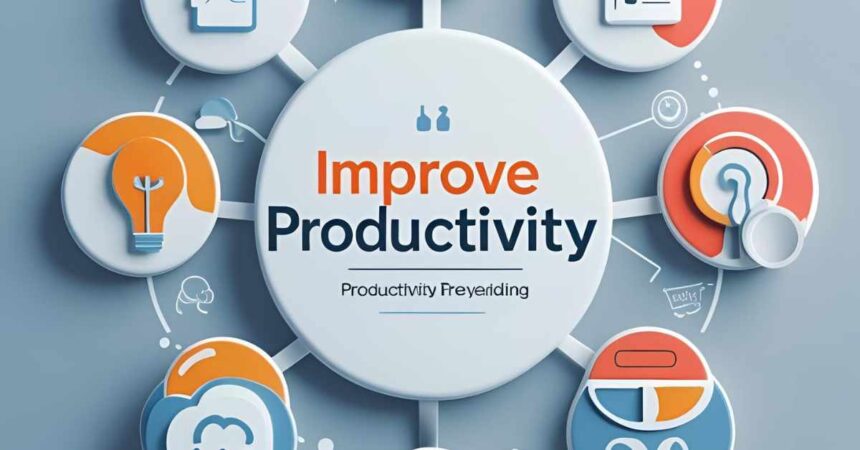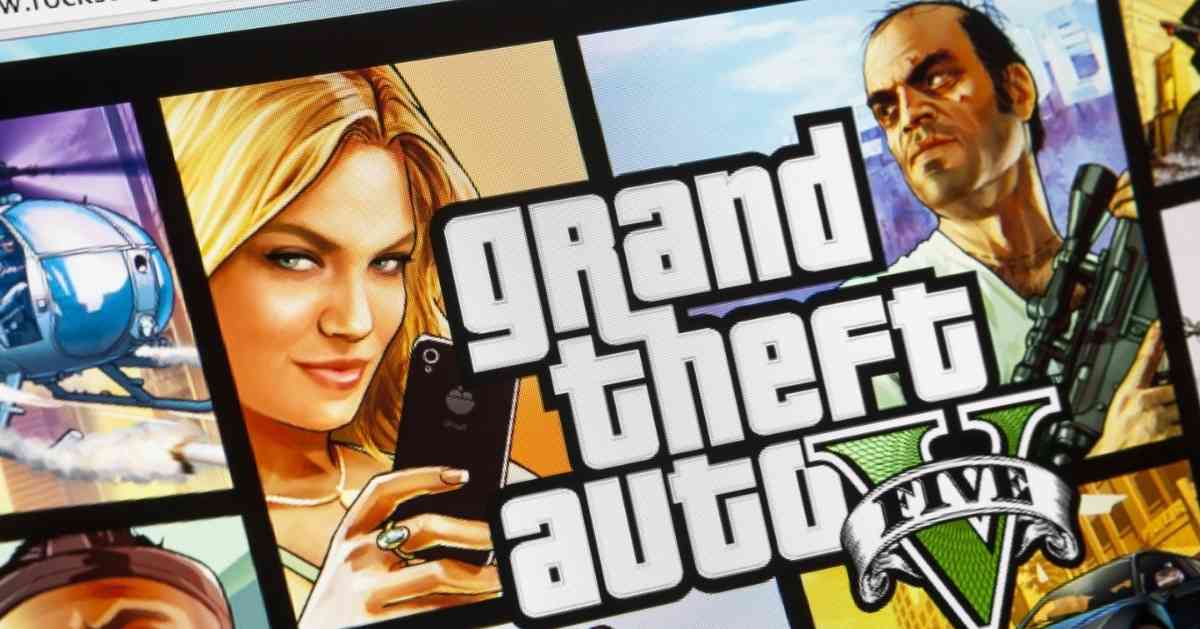Working from home (Remote Work) is now common and brings comfort and flexibility. However, to be successful, it’s important to have a well-organized home office.
A good setup can increase productivity and help you focus on your work.
Key elements include choosing a dedicated space, using ergonomic furniture, and incorporating technology tools.
This blog will provide practical steps to improve your home office for greater efficiency.
1. Choosing the Right Workspace
Choosing the right workspace is key to a productive home office. A dedicated area creates boundaries between work and personal life, signaling when you’re “at work” and shouldn’t be disturbed. Start by picking a spot in your home away from distractions like the TV or busy household activities. Ideally, use a spare bedroom or a quiet corner. If that’s not possible, a section of the living room or bedroom will work if it’s set up to minimize interruptions. You can use a screen or furniture to mark this area.
Consider these factors for your workspace:
- Privacy and Quiet: Choose a low-traffic area to avoid noise and interruptions. A room with a door offers privacy for calls and online meetings.
- Natural Lighting: Opt for a spot with plenty of natural light to boost your mood and energy, reducing fatigue from artificial light.
- Ergonomics: Make sure your workspace supports an ergonomic setup for comfort and focus throughout the day.
Once you pick your spot, let family or roommates know this is your work area during business hours to ensure respect for your work time and minimize disruptions.
2. Right Furniture for Comfort and Health
Choosing the right furniture for your home office is important for your comfort, productivity, and health. Ergonomic furniture is especially important if you sit for long periods while working from home.
- Desks: Pick a desk that’s the right height to avoid wrist and back strain. A standard or adjustable desk that allows you to sit and stand can be beneficial. Stand-up desks encourage moving around, which is good for your muscles and can prevent discomfort.
- Chairs: Get an ergonomic chair with lumbar support, adjustable height, and a solid backrest to maintain good posture. A comfortable chair can increase productivity and prevent pains from long periods of sitting.
- Accessories: Use items like wrist rests, footrests, and a laptop stand at eye level to help maintain good posture. These small additions can reduce fatigue and discomfort.
Furthermore, Investing in quality furniture doesn’t mean buying the most expensive options, but do consider trying furniture before buying, especially chairs. Look for pieces that are adjustable, so they fit your needs and allow different working positions.
Overall, creating a comfortable and ergonomic home office is key to boosting productivity and maintaining a healthy work-life balance. With the right setup, you’ll be ready for a productive day every day.
3. Optimizing Lighting and Technology
Setting up your home office with the right lighting and technology is key to boosting productivity. Good lighting can increase energy, reduce eye strain, and improve mood.
How To Optimize Lighting For Better Producticity
- Use as much natural light as possible by placing your desk near a window. This can enhance your mood and alertness.
- When natural light isn’t enough, use lamps that provide soft light. Consider adjustable desk lamps to avoid screen glare. Bulbs that mimic daylight are ideal. Avoid working in dimly lit rooms to prevent eye strain and fatigue.
Adapting Best Technology Tools
- Choose a reliable computer or laptop with a strong processor and high-resolution display for multitasking and clear visuals.
- Pair your computer with a quality monitor, adjustable stands, and anti-glare features for comfort during long hours. An external keyboard and mouse can also help with posture.
- Equip your workspace with a good webcam and microphone for virtual meetings. A wide-angle camera and noise-canceling microphone ensure clarity.
- A fast internet connection is essential to avoid lags during online interactions and ensure smooth collaboration.
4. Organizing Your Workspace for Maximum Productivity

Keeping your workspace organized can boost your creativity and efficiency. Less clutter means more focus and productivity.
Create a Decluttered Environment
Start by cleaning up your workspace. Organize papers and office supplies, keeping only what you need daily. A tidy desk reduces distractions and helps you focus better. Use filing cabinets and storage units to keep everything in its place.
Simplify Everything
Adopt a “less is more” approach. Keep essentials within reach, and store less-used items neatly away. Consider vertical storage like wall shelves and magnetic boards to save space and organize small but important items.
Personalize Your Space
Make your workspace inspiring by adding items that bring comfort and motivation, like a favorite painting or a plant. Personal touches align your environment with your preferences, boosting your motivation and productivity.
By optimizing your lighting, using technology effectively, and keeping your workspace organized, you’ll create an environment for maximum productivity in your home office.
5. Creating a Personalized and Productive Environment
Lastly, setting up a productive home office is more than just setting up furniture. It’s about creating a space that reflects your style and supports your work habits for better efficiency. Here’s how you can create the ideal workspace:
- Connect With Your Purpose: Know what drives you to stay motivated. Keep your goals visible in your workspace to remind you why you’re working hard.
- Limit Distractions: Identify distractions and reduce them. This might mean keeping your phone out of sight, using noise-canceling headphones, or organizing your digital workspace.
By customizing your home office to suit your needs, you create a functional, enjoyable, and productive work environment.
Conclusion
A productive home office requires thoughtful planning. Dedicate a specific area for work to maintain focus and discipline. Invest in ergonomic furniture for comfort and health.
Good lighting, preferably natural, boosts mood and productivity. Stay organized with smart storage to improve concentration. Personalize your space to inspire and motivate you.
These strategies ensure everyone can have a productive and comfortable work-from-home experience.