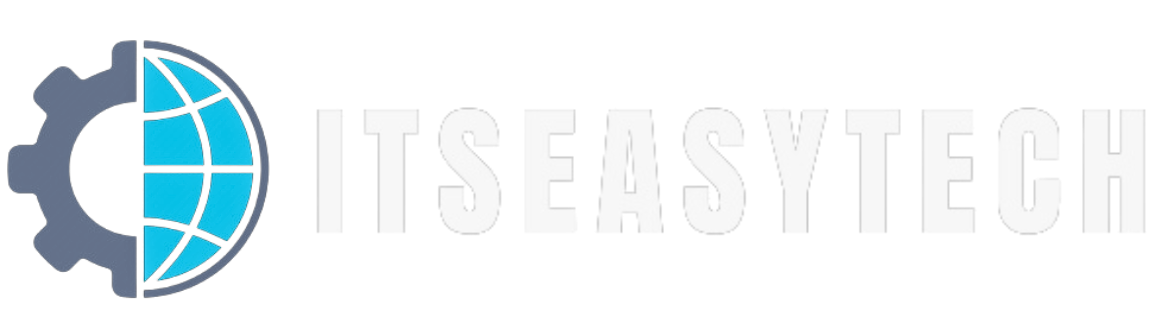Facebook is the most used social media platform in the world. As of right now, Nearly 2.6 billion people are active on Facebook. It has made our life so much easier as we can connect with people across the world. People engage on Facebook to share photos, chat with their colleagues, and share their thoughts and opinion.
People are spending more time using Facebook than learning new things. With the new updates, it is amusing to use Facebook. Especially the younger generation is more fond of using it rather than, the older generation. However, the craze of Facebook can be seen in older people too.
It might be a challenging place sometimes as it is filled with people having different opinions or people who want to troll, harass or even bully online.

We can see people arguing in the comment section on senseless topics. These people may troll or criticize you for your opinion. It is reasonable not to agree with other opinions, but sometimes things get out of hand.
Facebook is doing its best to tackle this type of challenge, but still, it may not be enough. One thing you can do for sure is reporting such a comment. Facebook will review your report, and if they found it goes against its community guidelines, they can suspend or permanently delete their account.
How to Turn off Comments on Facebook Posts & Pages
People normally want to turn off their comments and remove tags from Facebook due to avoid online bullying, trolling, and harassment, or maybe for their personal reasons. I will not waste any further time, so here is how you can do it easily.
Open Facebook and Login To Your Account
It is a simple process. I hope you can do it easily as it doesn’t require any specific knowledge. So, open your Facebook and log in to your account.
Click On The Menu Option
Just click on the menu of your Facebook account, which instantly leads you to the settings option.
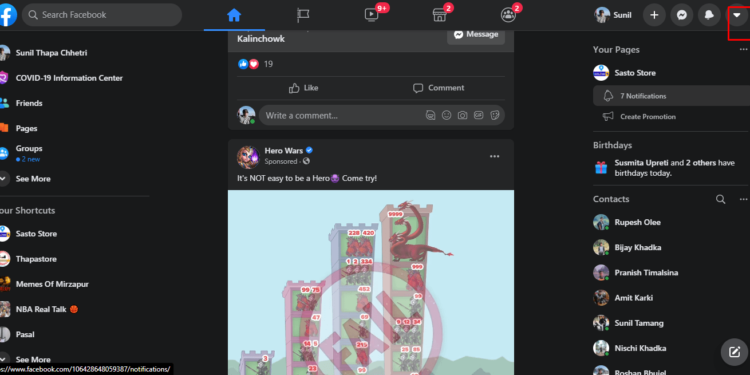
Then, you can find the setting and privacy options there. Click on the Settings and wait for a while. Then, please scroll down and look for the public post and click on it.
Navigate To Public Posts
After you click the public posts, you can find Public post comments.
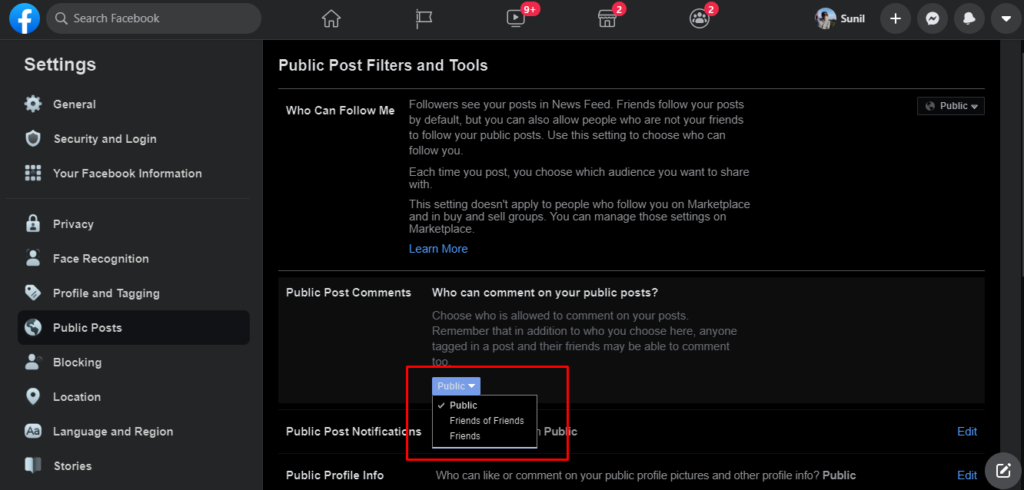
Now, click on public post comments and change it to friends only so that only your friends will comment on your posts and photos.
You can change it from the public to friends or friends of friends. It basically changes who can comment on your post to only friends added to your Facebook account.
Can we Completely Disable or Turn off Comments on our Post?
Unfortunately, as Facebook doesn’t completely allow you to disable or turn off comments on your posts except if you are in a group, we can’t. Anyone added to your friendliest will be able to like, comment, and share your post easily.
You can turn off comments on your group, but you cant do it on your personal profile or any of your posts.
However, you can change the settings from public to friends or friends of friends. It would be best if you limit it to friends.
Another thing you can do is either hide or delete their comments. It would make more sense to delete such comments rather than leaving them in your posts.
How to Delete or Hide Comments?
You can easily delete and hide such comments which you may not agree with or are typically a troll. To do this, go back to your profile and tap on the respective posts or pictures. Then, hold one of your comments where you can find the hide and delete option. And it’s up to you to either delete or hide such comments.
Can I Turn off Comments on the Group post?
The answer is yes. You can easily turn off comments in Facebook Group posts. Just choose the post on the group for which you don’t want any comment at all.
Then, click the three-dotted icon in the top right corner, and you can find the “Turn off Comments” option. Click on it, which will eventually turn off comments of the post from the group.
Frequently Asked Questions
Will people be able to See the Hidden Comments?
You may choose to hide your comment if you see anything offensive or rude, which will disappear. However, the comment can still be seen by your friends or the person who posted it. You can still hide it from certain people like your parents, peers, etc.
Can We Stalk Other Profiles?
If you have got enough time to stalk other profiles or photos, then yes, you can stalk other profiles. They will have no idea about who is stalking them. But it will be best if you send friend requests to them directly rather than visiting their profile again and again.
Why am I not Being Able to see comments on Facebook?
As Facebook keeps getting updated frequently. So, you must use the latest version of the application or browser, which is updated too.
I would personally suggest you restart your phone or pc, reinstall the new version, and login, which will ensure that you are using the latest version and comments can be easily seen.
How many comments can be Post on Facebook?
There is no official information about it, but it is believed that you can post up to 8k comments on Facebook. It may or may not be true. I guess people won’t be that free to post 8k comments.
Conclusion
Facebook is a great social media platform which has made our life so much easier. Giving daily updates about life to communicate with people across the globe is a really cool thing we have got today.
We should use this platform to unite and raise our voice to people empowerment and discourage online bullying and harassment. Don’t involve or support online trolling.
It has become effortless to operate and expand our business and People can learn different new things. News from every part of the country can be known within a minute. So, we can say Facebook is a blessing in disguise for humanity. Facebook is one of the best things that ever happened to humankind.
If you have any questions, please feel free to leave your comment. We will try to reach you quickly ASAP and hope you will have a great day.