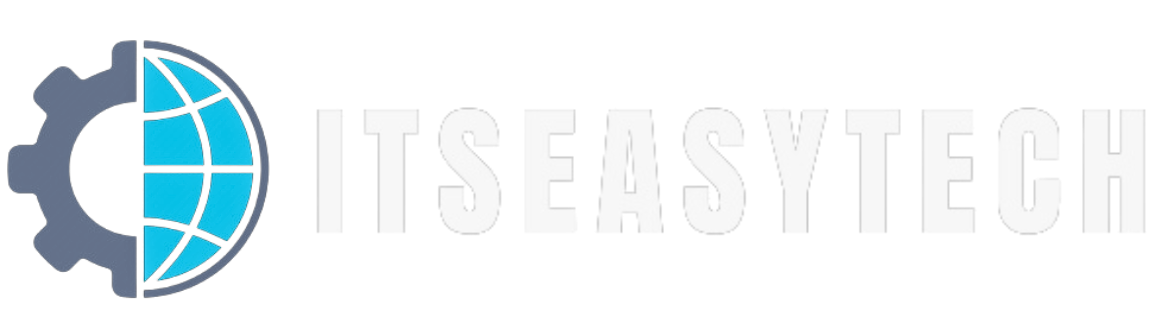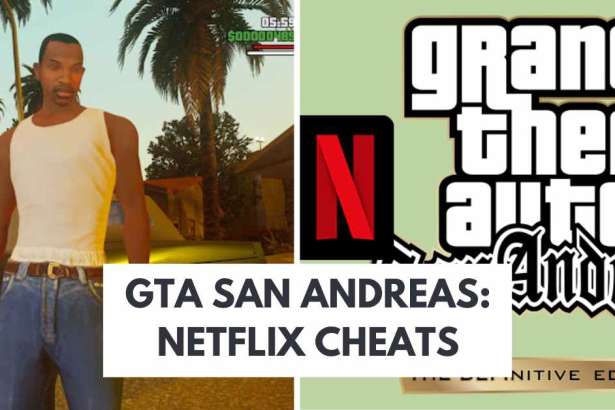In the realm of data analytics, Microsoft Excel and Power BI are two influential tools that offer distinct features and capabilities. Excel is renowned for its spreadsheet application and historical analytics, while Power BI takes data analysis to a higher level with interactive dashboards, advanced analytics, and the ability to handle Big Data.
This article aims to explore the significant differences and similarities between Power BI and Excel, providing readers with insights to determine which tool best suits their specific analytics needs. Whether one is a data analyst, business owner, or decision-maker, this comprehensive analytics showdown between Power BI and Excel will offer valuable insights to enhance data visualization and reporting capabilities.
Microsoft Excel
Microsoft Excel is a widely used historical analytics tool that captures data in rows and columns, provides templates and features for data organization and analysis, and is better at handling tabular-style reports.
It is a popular spreadsheet application that offers a wide range of functionalities for data manipulation and analysis. Excel allows users to input data in a structured format, making it easy to organize and analyze information. It provides various templates and features that assist in data organization, such as sorting, filtering, and conditional formatting. Additionally, Excel can handle large amounts of data and can connect to different data sources, allowing users to import and export data from various formats.
Also, Excel is known for its ability to create tabular-style reports. It can efficiently organize and present data in a table format, making it convenient for data analysis and comparison. However, Excel has limitations when it comes to interactive and customizable dashboards. It lacks the flexibility and power of Power BI in terms of data visualization and advanced analytics.
Nevertheless, Excel remains a widely used tool for data analysis and is particularly useful for deep driver analysis and historical analytics.
Power BI
Power BI is a business analytics tool that transforms data into interactive insights and offers features such as connecting to various data sources, handling large amounts of data, and providing customizable dashboards. It is designed to handle big data and can connect to different sources of any size, enabling users to work with large datasets efficiently.
The tool’s dashboards are highly interactive and customizable, allowing users to create visually appealing visualizations and data representations.
One of the key advantages of Power BI over Excel is its faster processing speed. Power BI is known for its ability to process data quickly, making it a preferred choice for organizations working with complex data models and large datasets.
Additionally, Power BI offers advanced features in cross-filtering between charts, allowing users to gain deeper insights by exploring and analyzing data from multiple perspectives.
Power BI also offers enhanced flexibility in sharing data and reports. Users can easily share their dashboards with others, making it a convenient tool for collaboration and data sharing within teams.
Moreover, Power BI allows users to build customized dashboards and reports, providing a more tailored and personalized experience for data analysis.
Power BI is a powerful business analytics tool that offers a range of features for transforming data into interactive insights. Its ability to handle large amounts of data, connect to various data sources, and provide customizable dashboards makes it an ideal choice for organizations looking to gain deeper insights and visualize their data effectively.
Similarities
Both Excel and Power BI provide users with the flexibility to play online and connect to various data sources, making them suitable for different data visualization needs and preferences. Despite their differences, there are also several similarities between the two tools.
Excel and Power BI both have advantages and disadvantages when it comes to displaying data. Spreadsheet applications like Microsoft Excel are ideal for tabular report formats because of the way they record data in rows and columns. Power BI, on the other hand, is a more adaptable business analytics tool that can transform raw data into engaging insights.
Both tools provide templates and features for data organization and analysis, allowing users to build visualizations and dashboards based on their specific requirements.
Another similarity is that both Excel and Power BI have similarities in development time and data migration. Both tools allow users to connect to different data sources and handle large amounts of data. Excel and Power BI can handle big data and connect to various sources, enabling users to ingest and build complex data models.
Additionally, both tools offer options for customizing dashboards and reports, allowing users to create interactive and branded visualizations. This makes it easier for users to migrate their data and reports between the two tools, depending on their evolving analytics needs.
While Excel and Power BI have their own unique features and capabilities, they also share similarities in terms of their strengths and use cases. Understanding these similarities can help users determine which tool is best suited for their specific data visualization and analytics requirements.
Conclusion
Power BI and Excel are powerful tools in the field of data analytics. Excel, with its spreadsheet application and historical analytics, is well-suited for tasks such as data entry, basic calculations, and simple visualizations.
On the other hand, Power BI offers advanced features like interactive dashboards, advanced analytics, and the ability to handle Big Data, making it ideal for complex data analysis and reporting.
While Excel may be more familiar to many users and can handle smaller datasets effectively, Power BI is designed to handle larger datasets and provide more advanced analytics capabilities. Its interactive dashboards and visualizations allow for real-time data exploration and decision-making.
Ultimately, the choice between Power BI and Excel depends on the specific needs of the user. For simple data analysis and basic reporting, Excel may be sufficient. However, for more complex analytics tasks, especially when dealing with large datasets, Power BI offers more advanced capabilities and should be considered.