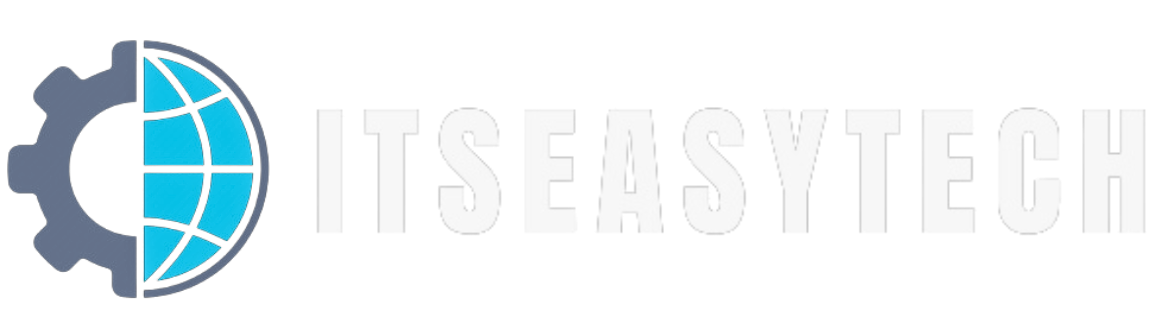Hello Folks, Today we’ll be talking about the Ways To Boost Windows Speed And Performance. Do you also hate the windows lags and crashes like me? Well, everyone does. We can Boost Windows Speed And Performance by reducing or deleting cache, temporary and unwanted files. Here are some of the files that you have to delete in order to Boost Windows Speed And Performance.
Ways To Boost Windows Speed And Performance
- Temporary Files
Temporary files are a type of log file which an operating system creates for smooth functioning. These file helps in faster execution and giving some quick information to the processor. But Operating system only creates it not delete it. So, you have to delete it manually.
In %temp% the percent signs indicate that this is an “environment variable” the usual value of which is C:\Documents and Settings\,yourusername\Local Settings\Temp. You can delete temporary files from the Run Utility (Ctrl+R). Press Ctrl+R and type “%temp%” or you can delete it from “C:\Documents and Settings\,yourusername\Local Settings\Temp“.
- Prefetch
Prefetch as the name suggests the files in this folder are prefetched, yes you are right. Prefetch is a folder which contains some files which are very necessary during the boot-up process. When a windows operating system boots up it will search for prefetch folder if it is not found it creates and keeps some important files in it which are needed for fast booting. So when you boot up the second time or restart the system. the os will use prefetch files to boot up faster.
You Might Like: Tecno Camon C11 Specs and Price Review
Each time when you boot up your PC, Windows keeps track of the way your computer starts and which programs you commonly open. Windows saves this information as a number of small files in the prefetch folder. The next time you turn on your computer, Windows refers to these files to help speed the start process. You can delete it by again from Run Utility. Press Ctrl+R and type “prefetch” select all and delete.
- Recent Files
In windows, recent files are just 1-2Kb shortcut files which indicate what programs, Files, Folders you have recently opened. You have to delete recent files from time to time to free up some disk space. It is the shortcut of the recent activities. You can delete it AGAIN from Run Utility. Press Ctrl+R and type “recent” and select all and delete.
- VirtualStore
VirtualStore is a folder in AppData. AppData is a hidden folder in Windows 10/8/7 where most of the application data are kept. Judging by Microsoft’s knowledge-base articles about them, your situation (files remaining in the virtual store after uninstall) evidently is not uncommon.
VirtualStore also contains downloading data which are not purely downloaded. So, Completely recycle the VirtualStore folder from time to time. This will provide you with some more free space in your memory.
The answer they provide is just what you did–delete the areas manually. Specifically, you’ll open the folder “C: \Users\username\AppData\Local\VirtualStore” locate the folder that contains files for your now-uninstalled program and deletes the complete folder.
- CrachDump Folder
Whenever an Application Software like Browser crashes, it creates a CrashDumps file. CrashDumps files are itself a big subject. The Crashdump file I am taking here is at location “C:\Users\Username\AppData\Local\CrashDumps”. So don’t confuse with others. So just delete the file inside this folder time to time.
Hence, There are some of the files that you can delete to Boost Windows Speed And Performance. Just delete them regularly and boost your pc.