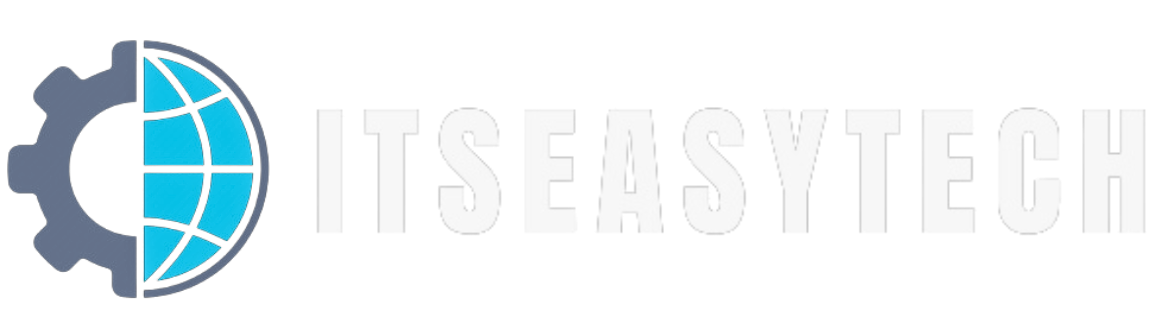Did you know that over 3.4 billion fake emails are sent every day, with the intention of deceiving unsuspecting individuals? Scammers are becoming increasingly sophisticated in their methods, using clickbait to lure you into their traps.
But don’t worry, there are ways to manage spam emails and protect yourself from falling victim to these scams. If you’re worried about too much spams in your mail, you can use this email spam tester.
In this discussion, we will explore the tactics scammers use to manipulate you, the dangers of spam emails, and effective strategies for filtering them out.
So, buckle up and get ready to safeguard your online presence.
Recognizing the Tactics of Clickbait
To avoid falling for clickbait tactics, be vigilant and learn to recognize the warning signs. Clickbait is a strategy used by scammers to trick you into clicking on their misleading links.
One common warning sign is sensationalized headlines that promise unbelievable results or shocking stories. These headlines are designed to grab your attention and make you curious, but they often lack credibility.
Another red flag is excessive use of exclamation points or capitalized words. Scammers use these tactics to create a sense of urgency or excitement, making you more likely to click on their links without thinking.
Additionally, be wary of suspicious URLs or websites that have strange domain names or unfamiliar extensions. These could be indicators of clickbait or potentially dangerous sites.
Understanding the Dangers of Spam Emails
Spam emails pose significant risks to your online security and personal information. Understanding the dangers associated with these emails is crucial in protecting yourself from potential harm.
One of the main dangers of spam emails is phishing. Scammers use deceptive tactics to trick you into providing sensitive information such as passwords, credit card numbers, or social security numbers. By posing as legitimate organizations or individuals, they create a sense of urgency or fear to prompt you into taking immediate action.
Another danger is malware. Spam emails often contain malicious attachments or links that, when clicked, can infect your device with harmful software. This can result in data loss, identity theft, or even financial fraud.
It’s important to be cautious and vigilant when dealing with spam emails to safeguard your online security and personal information.
Protecting Your Personal Information Online
Safeguard your personal information online by implementing strong security measures:
- Start by creating complex and unique passwords for all your online accounts. Avoid using easily guessable information such as your birthdate or pet’s name.
- Enable two-factor authentication whenever possible, adding an extra layer of protection to your accounts.
- Be cautious when sharing personal information on social media platforms, as scammers can use this information for malicious purposes.
- Regularly update your devices and software to ensure you have the latest security patches.
- Be wary of suspicious emails or messages asking for personal information, and never click on unfamiliar links or download attachments from unknown sources.
Effective Strategies for Filtering Spam Emails
Consider implementing email filters as an effective strategy for managing and reducing spam in your inbox. Email filters are powerful tools that allow you to automatically sort incoming messages based on specific criteria.
By setting up filters, you can block or redirect spam emails, ensuring that they never clutter your main inbox. Start by identifying common characteristics of spam emails, such as certain keywords or suspicious senders. Then, create filters that automatically move these emails to a separate folder or mark them as spam.
Additionally, regularly review and update your filters to adapt to new spam tactics. Remember to also check your spam folder periodically to ensure important emails don’t get falsely marked as spam.
With email filters, you can regain control over your inbox and spend less time sifting through unwanted messages.
Reporting and Avoiding Clickbait Scams
To protect yourself from clickbait scams, stay vigilant and be cautious about clicking on suspicious or enticing links. Clickbait scammers often use sensational or misleading headlines to grab your attention and entice you into clicking on their links.
If something seems too good to be true or feels suspicious, it probably is. Avoid clicking on links that promise outrageous claims or offer unbelievable deals. Instead, take the time to research the source and verify the information before clicking.
Additionally, be wary of emails or websites that ask for personal or financial information. Legitimate organizations usually don’t ask for sensitive data via email or through unfamiliar websites.
If you come across a clickbait scam, report it to the appropriate authorities or your email provider to help protect others from falling victim to the same scam.
What Are Some Effective Ways to Report and Avoid Clickbait Scams?
To report and avoid clickbait scams, there are a few key steps you can take:
- Be cautious of sensational headlines: Clickbait scams often use attention-grabbing headlines to entice users to click on their links. If a headline seems too sensational or too good to be true, it’s likely a clickbait scam.
- Don’t click on suspicious links: Clicking on suspicious links can lead you to malicious websites or download harmful software onto your device. It’s important to avoid clicking on links from unknown sources or those that seem suspicious in any way.
- Report scams to the appropriate authorities: If you come across a clickbait scam, report it to the relevant authorities. This could be your local law enforcement agency, the Federal Trade Commission (FTC), or the Internet Crime Complaint Center (IC3). Reporting scams helps authorities track down and take action against scammers.
Final Words
In conclusion, there are several key steps you can take to protect your personal information online.
Firstly, it is important to recognize the tactics of clickbait. Clickbait is a technique used to lure internet users into clicking on a link or an article by using sensationalized headlines or misleading information. By being aware of these tactics, you can avoid falling for clickbait scams and protect yourself from potential harm.
Additionally, it is crucial to understand the dangers of spam emails. Spam emails are unsolicited messages sent in bulk to a large number of recipients. They often contain malicious links or attachments that can compromise your computer’s security or attempt to steal your personal information. By being cautious and skeptical of suspicious emails, you can minimize the risk of falling victim to phishing scams or malware attacks.
Remember to report and avoid clickbait scams to ensure your online safety. Stay proactive in managing spam emails to avoid any potential harm.