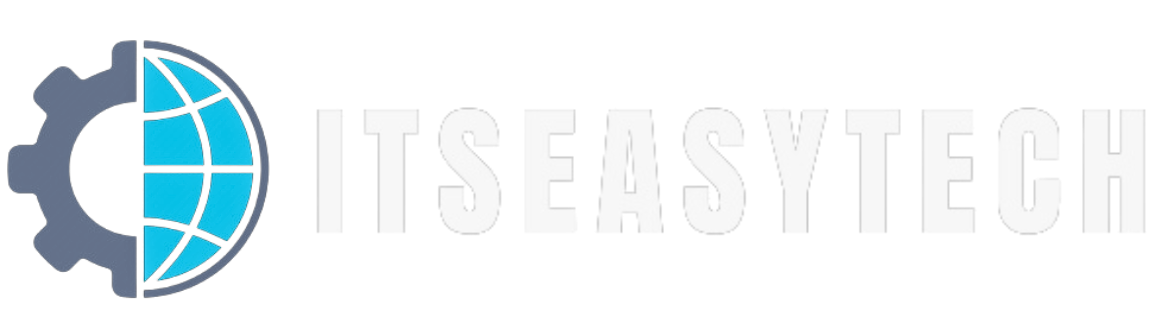Do your AirPods constantly cut out, but You have no idea what’s causing it.
Do you want it fixed as soon as possible? Then you don’t need to worry. I have it covered.
There is nothing more annoying than being constantly interrupted when listening to music.
Imagine listening to your favorite song, and all of a sudden – your AirPods aren’t connecting to your phone.
Hey! I totally understand how you would feel at that moment.
In this article, we will discuss what causes this issue and how to fix Airpods cutting out.
Note: I will share my personal experience on how I was able to fix my AirPod keeps cutting out.
So, without further ado. Let’s get started.
About AirPods

2016 saw the launch of Apple’s AirPods, a wireless earbud. It was an instant success.
According to BusinessofApps, Apple sold over 85 million AirPods in 2021 alone.
Despite its popularity, it received lots of criticism from its users for its constant disconnection problems.
What could be the reason behind this? Let’s find this out.
Why Does My Airpods Keep Cutting Out?
It’s really obvious to lose your mind when you spend over (100$ – 250$) on the product and then it doesn’t work well. Some of the common problems of AirPods keeps cutting out are:
1. Bluetooth issues:
As we all know, AirPods cannot be connected to smartphones, laptops, PCs, or portable gaming consoles without Bluetooth. Thus, it could be the main cause of your music cutting out often. If your Bluetooth connection is weak, it may automatically switch on or off.
2. Software issues:
You may also encounter this problem if you have accidentally changed a setting. In most cases, it results from software updates too.
3. Physical/Hardware issues:
Ensure the AirPods don’t have any physical damage or defects. That may be another factor.
Assuming that there are no physical injuries. Let’s figure out how to fix it. Trust me; it’ll work!
How To Fix AirPods Keeps Cutting Out?
[jnews_element_embedplaylist layout=”vertical” scheme=”dark” playlist=”https://www.youtube.com/watch?v=ld7bza-npdw”]
Fixing the AirPods problem isn’t all that difficult. All it takes is a few minutes and a little bit of effort. To help you out, here are some of the best solutions.
1. Ensure a Steady Bluetooth connection
Whether using AirPods or a phone, your Bluetooth connection needs to be good. There is the possibility of interference with wireless devices. Make sure that your Bluetooth connection is strong.
2. Check Your AirPods Battery
It is easy to overlook simple things. You need to charge your AirPod. If the battery is low, you may experience these issues. Users often forget how long they have been using AirPods; therefore, if the battery level drops below a certain level, you may encounter such problems.
No, I am not suggesting you charge them all the time. Just keep an eye on the battery level and charge them accordingly.
3. Update Your iOS To The Latest Version
If you don’t have the right iOS version, you will face the same problem. The AirPods were updated as part of Apple’s constant product updates. This is why it is important to get the latest version for compatibility.
Nevertheless, if the issue persists despite the upgrade, you should revert to the previous version. Here is how you can do this:
- Back up all your important data from your phone to your computer.
- After that, go to the Summary and see if there are any updates. There you will be able to choose the old version instead of the new one.
- After switching back to the previous version, restore the backup data from your computer to your phone.
4. Unpair And Pair Your AirPods
Whenever your audio/music keeps getting disconnected in AirPods, unpair them for a while and pair them again. Here’s how to unpair AirPods.
Unpairing AirPods on iPhone, iPad, or iPod touch:
- Go to Settings > Bluetooth.
- Tap the actions button on your AirPods.
- Then tap “Forget this device“.
- All AirPods connected to the same Apple ID will be removed from other devices.
Unpairing AirPods on Apple Watch
- Open the Settings and choose Bluetooth.
- Tap the Actions Available button.
- To remove AirPods from all devices, Tap Forget Device.
Unpairing AirPods on Mac
- Open System Preferences from the Apple menu.
- Click on Bluetooth.
- Click and hold your AirPods.
- Select Disconnect. If you’re signed in with the same Apple ID on all your devices, you can remove AirPods.
- Select Remove.
- Simply click the Forget Device button.
Note: To use your AirPods again, you must pair them with a device associated with your Apple ID.
Now that you have unpaired your AirPods, you must pair them again. After you unpair your AirPods, you must pair them with a device associated with your Apple ID to use them again.
This is how you do it.
Pairing an AirPods on iOS Device
- Navigate to the Home Screen.
- Hold your iPhone next to the charging case. It will display a setup animation.
- Press the Connect button.
- Read the following three screens if you have AirPods Pro or AirPods (3rd generation).
- Tap Done.
- Your AirPods will sync automatically with any of your supported devices that are signed in to iCloud with the same Apple ID when you’re signed in to iCloud.
Pairing an AirPods in Mac
- Go to the Apple menu () and click System Preferences, then click Bluetooth.
- Bluetooth must be enabled.
- Open the charging case and place both AirPods inside.
- Hold down the setup button on the back of the case until the status light flashes white.
- In the Devices list, select your AirPods, then click Connect.
Pairing an AirPods in Android
You can use AirPods as a Bluetooth headset with an android device too. To set up your AirPods with an Android phone or other non-Apple devices, Simply follow these steps:
- Go to Settings > Connections > Bluetooth. (Make sure the Bluetooth is on)
- The charging case lid should be open when your AirPods are in the case.
- Hold the setup button on the back of the case until the status light flashes white.
- If you see your AirPods in the list of Bluetooth devices, select them.
5. Reset the AirPods
If your problem persists, try resetting your AirPods.
This is how to reset AirPods.
- You should open your iPhone case.
- Hold the setup button for about 20 seconds.
- A pop-up will appear on your phone’s screen indicating that it is going to reset.
- You shouldn’t try to intervene in the process.
- Try to Reconnect again.
6. Contact Apple Support Team
You should contact Apple support if anything isn’t working for you. You can contact the apple support team here.
FAQs About Fixing Airpods Keeps Cutting Out
Yes. If you don’t have the latest version of iOS, you may experience this issue.
Well, it depends on the battery level of your AirPods. It is recommended that you charge them twice a day.
To get the best experience, you recommend keeping your Airpods and phone close together.
The battery may have failed, or it may no longer be useful. If that is the case, you should consider getting a new one.
Conclusion
So we reviewed possible reasons why AirPods keep disconnecting and ways to fix Airpods cutting out.
Hopefully, this will solve your problem. You can still access the Apple help center and get assistance there.
If none of these solutions work, I think you should consider buying new AirPods.
Did you manage to solve your problem? Please feel free to ask any further questions below. I will be happy to help you.
Further Reading
How To Check AirPods Battery Level?
What Are The Most Common Causes of Slow MacBook
Ways To Gain Student Discounts on Apple Products and Macbooks