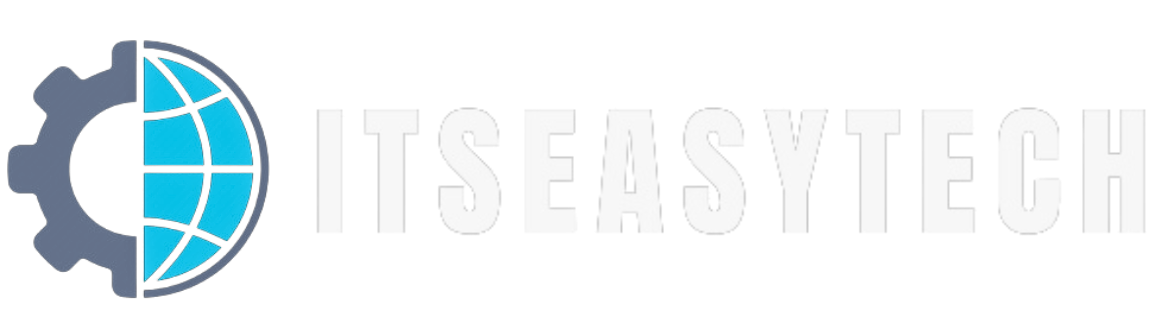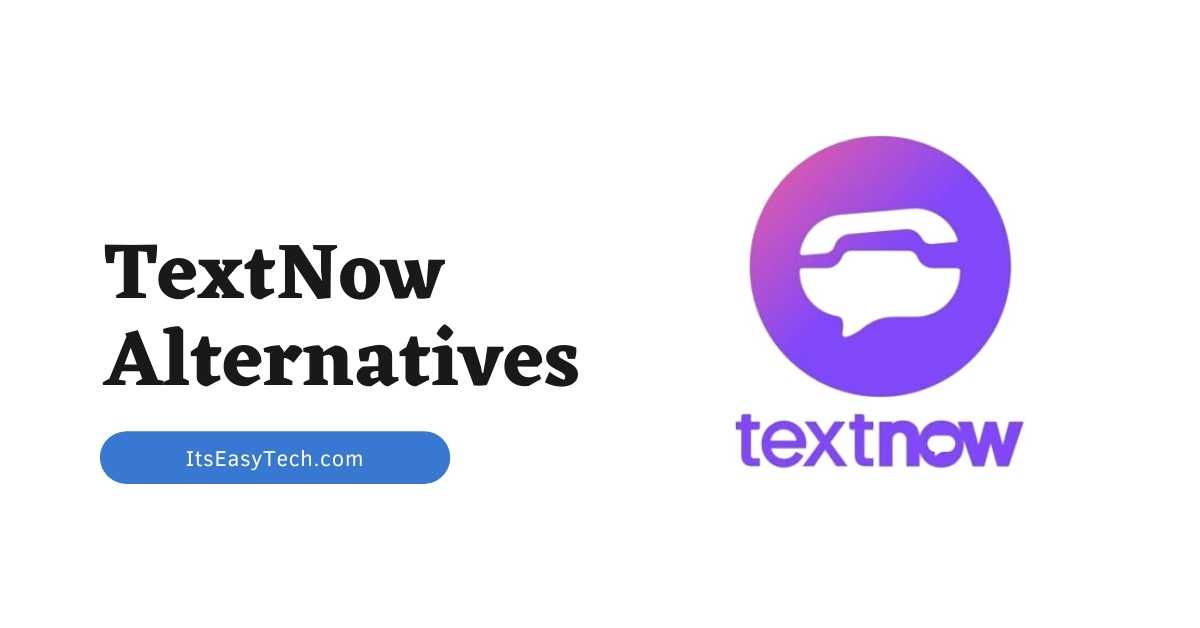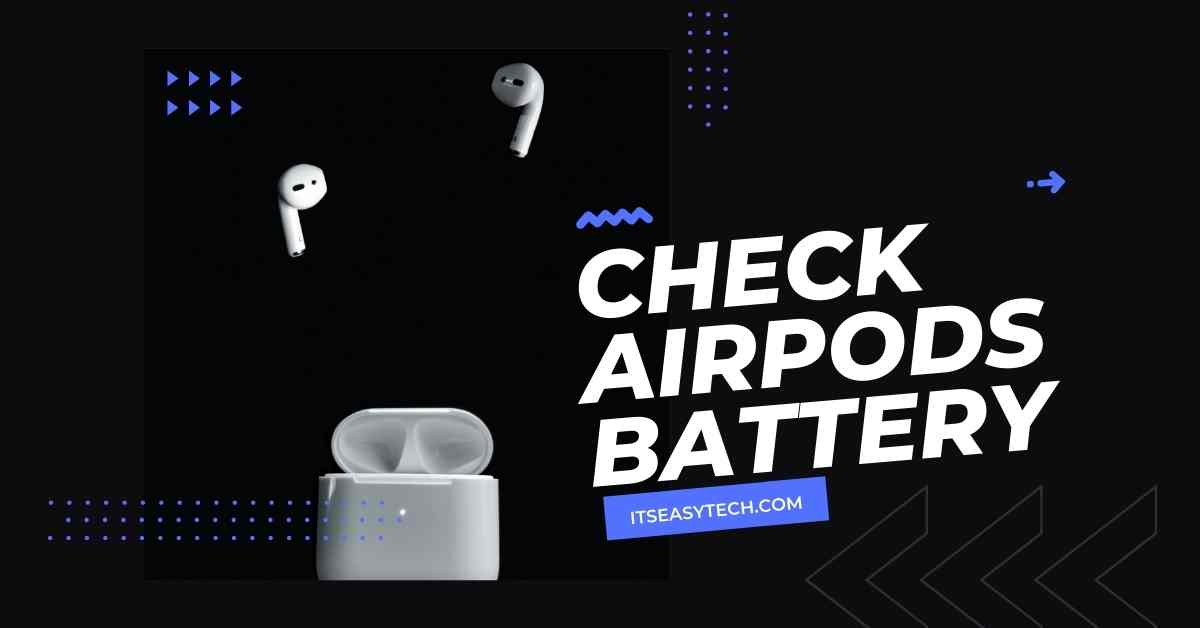With AirPods, you’re always connected. No matter where you are or what you’re doing, you always have your AirPods with you, and it’s important to check the battery percentage to see how long you will last.
Your iPhone, iPad, or Mac computer can quickly check the remaining battery life of your AirPods. Fortunately, Apple even added a battery level widget to the iPhone home screen so you can always see what your AirPods’ battery level is.
Within a few simple steps, you can check the battery levels on your AirPods charging case, as well as on your right and left AirPods.
Can We Check Airpods Battery Level?
Yes, we check the Airpods battery level whether you’re connected to your Android, iPhone, or Mac.
Ensure that Bluetooth has been enabled on your iPhone or iPad, and then check the Airpods battery level in the Control Center or the Settings menu.
Next, you should place your AirPods in the case, close it, and move it near your device. Next, you should open your case and see the AirPods battery level.
Why Can’t I See My AirPods Battery Level?

You cannot your Airpods Battery Level because of the following reasons:
- Your AirPods isn’t connected to your Device.
- Your case is defective and needs replacement.
- Interference in Bluetooth signals or poor connectivity.
- The Lifespawn of your AirPods is over and needs replacement.
How to Check Your AirPods Battery Without Case
If you want to check the battery level of your AirPods without the case, hold any blank space on your iPhone or iPad’s home screen while tapping and holding. In the top-left corner of your screen, tap the plus sign. Finally, tap the Add Widget button next to Batteries.
- Put your AirPods into the case and close the lid.
- In the top-right corner of your screen, open Action Bar and then click Bluetooth.
- From here, choose your AirPods from the list.
- Now, open up the AirPods case.
- Finally, you can check the battery level of your AirPods under its name.
How To Check Your Airpods Battery on Android
In the past, you couldn’t easily check the battery life of your AirPods on Android like you can on Apple devices, but now you can. It only takes a few seconds to download AirBattery, a free app to check your AirPods battery on Android.
The AirBattery app shows the battery life of your AirPods on Android. After the app is set up, opening the AirPods charging case will display the remaining battery life on your smartphone (just like an iPhone).
Here’s how you can check your Airpods Battery on Android with the AirBattery app.
- Open Play Store and search for “AirBattery“.
- Install the app on your Android Device.
- Once installed, open the lid of your connected AirPods charging case.
- Your device will then show a popup with information about each AirPod and battery health.
How To Check Your AirPods Battery on iPhone or iPad
Almost anyone who owns a pair of AirPods and an iOS device will also own an iOS device.
You can check the battery level of your AirPods on your iPhone, iPad, or iPod Touch, regardless of the mobile hardware you use.
- To begin, you will need to link your AirPods to your iOS device if they are not already paired.
- Using your AirPods, place the case on top of your iOS device, close it, and place it near the AirPods.
- Tap Settings > Bluetooth from your iOS device’s home screen.
- After that, You’ll see a Bluetooth toggle switch at the top. Be sure this is toggled on before continuing.
- From the list of available Bluetooth devices, find and select your AirPods.
- Now you can open the lid of the charging case. An automatic battery readout will appear on the bottom of your iOS device screen after a few seconds.
- Finally, The graph below shows how much battery is left for both your AirPods and charging case.
How To Check Your AirPods Battery on Mac
This is how you can check your AirPods battery on Mac.
- Close the lid of the case and place the AirPods inside.
- After that, click the Bluetooth logo in the screen’s upper-right corner.
- From the list, select your AirPods
- After that, open the AirPods case.
- You can also check the battery level of your AirPods under its name.
How To Check Your AirPods Battery on Chromebook
An upcoming feature for Chromebooks will be the Bluetooth battery indicator for accessories.
The Bluetooth battery indicator feature is available on both Android and iOS. These indicators let users know how much battery life their Bluetooth accessory has left.
This nifty little feature is perfect for those who use AirPods, Pixel Buds, Surface Headphones, etc.
This is How To check your AirPods Battery on Chromebook.
- The first step is to close the lid and place the case on the chromebook.
- Turn on Bluetooth and search for your AirPod name.
- After searching, connect it to your AirPods.
- Close the lid of the case and place the AirPods inside.
- Now you’ll be able to see the battery popup on your chromebook.
FAQs
How do I know if my AirPods are charging? The Batteries widget in the Today View lets you check the battery level of your AirPods. Similarly, if you place the AirPods in the case and see a red or amber light, the case is charging them. A green light will appear when you open the case when they are fully charged.
A replacement AirPod or charging case can be ordered if you lose your lost item. You will receive a new or equivalent replacement AirPods if you need to replace your charging case.
What are the risks of leaving AirPods charging overnight? Is it safe to charge AirPods overnight? The short answer is yes. Leaving your AirPods plugged in overnight won’t harm your AirPods’ battery.
Conclusion
So, that’s all for now. I think I covered every inch and hope you can now check your AirPods battery level on Android, iPhone, iPad, or Mac.
AirPods notify your iPhone or iPad when the battery is low. This happens when the battery is 20%, 10%, and 5% charged.
You may also hear a tone in one or both AirPods when the battery is running low. Once the battery charge is at 10 percent, and once before the AirPods turn off.
Additionally, there are other ways to quickly figure out how much battery life your AirPods (and your charging case) still have.
Furthermore, we have outlined several strategies you can use to check your AirPods battery health, with step-by-step instructions for each.
Further Reading
How To Fix AirPods Keeps Cutting Out