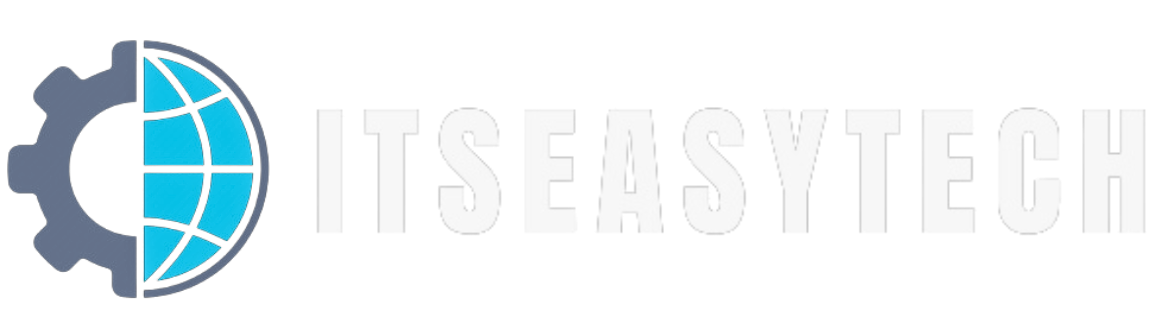YouTube is powerful.
It alone has 2.6 billion monthly active users dominating the content marketing industry. This is because YouTube provides the easiest ways to create content on the platform. No offense to YouTube, but should your content marketing be limited to YouTube only?
If not, should the process of creating content drain you?
Answer is NO!
As a brand or creator, you have to be omnipresent. Omnipresence may sound impossible at first. But it is easy and fun, provided you know that omnipresence does not mean creating more and more content. Rather it is about creating an easy road to repurposing content. And if you are worrying about the same, we have you covered.
In this blog we will walk you through four different ways to use your YouTube videos for your next marketing campaign without having to stress yourself.
4 Ways To Use YouTube Videos For Next Marketing Campaign
A lot of creators and brands just stop after creating content for their YouTube channel. But do you know that you can break down your YouTube videos in so many ways and leverage its benefits ? Follow along to know the efficient ways to break down your YouTube videos.
Repurpose Long Videos Into Shorts
Since YouTube is promoting its new feature YouTube Shorts, it is the safest bet you can take. And we know as a business owner it is not easy creating content for your brand. In such a situation you can create Shorts videos for YouTube. YouTube allows you to post 60 seconds of video as Shorts. You can also trim your old or existing videos and post them as Shorts on your channel. This will also function as a video trailer for your videos.
And the best part is, this is not limited to video trailers. You can also extract more videos from one video. For example, if you are choosing a video that has five main points, then you can divide it into 5 different Shorts. And make sure you post them at different times to engage the audience for a longer time. As well as you can also embed YouTube shorts on websites to boost engagement of your website.
Write The Video Into A Blog
YouTube is unbeatable. We know. But have you considered the thought that readers and viewers can be two different audiences? And if you are here, we know you are the reader kind. So, to address your community, the best way is to convert a video into a blog post.
The path is really easy. Just take a video that resonates with your upcoming marketing campaign and transcribe it into a blog post. And fret not, you do not have to transcribe the entire video yourself. You can also hire a freelancer or pick up an automated tool for that.
While the video content is being transcribed you should also take care of keywords and search engine guidelines. Once it is done, make it live as soon as possible.
Embed YouTube Videos On Website
You own a business or even if you are a creator, you must have a website. What we mean is, YouTube is one of the most popular platforms, and you can bring this best bto your website.
You can embed YouTube channel videos on websites. This will not only help you in increasing the website engagement but also work as a social proof for your business. The best part is that a YouTube widget adds a human touch to your website. And while you are embedding a YouTube widget on a website you can also pick up any product review posted by any of your users. If you are a creator, you can embed the collaboration videos on websites.
You can opt for any social media aggregator tool to embed YouTube widget. Most of these tools are easy to use and have a low code integration process.
Turn Your Videos Into A Podcast
Over the past few years the podcast community has been growing. If you run a business or if you are a creator, you cannot afford to be away from a growing space.
And remember that, your audience is your best PR. If you provide them what they want in their desired format, you can easily slip into their daily routine. More importantly, chances are higher that they will do the word-of-mouth marketing for you.
And the best part? You do not have to create a podcast separately. You can turn your existing YouTube videos into podcasts. Or you can just opt for a good mic while shooting YouTube videos. In fact many creators such as Latasha James shoot follow this tactic to shoot their YouTube videos and podcasts simultaneously.
Turn Your Videos In A Social Media Post
Your target audience can have different preferences when it comes to content consumption. We said what we said. As a business owner or a content creator, you have to serve your audience without missing a beat. And we have seen brands and creators shaking in nervousness when it comes to planning content for social media platforms.
The truth is you have all the content when you have a YouTube video. On social media platforms like Facebook, Instagram etc you can create a carousel post of the key takeaways of your video. This is in fact alluring to your audience on social media platforms. On top of that, such content can also help you gain saves on the platform, which will further boost your reach.
And don’t worry, posting key takeaways of your videos will not hamper your viewership on YouTube. On the contrary, it will kindle a curiosity among your audience to drive to your YouTube channel.
How To Maximize YouTube Video Reach
As a content creator, it’s important to maximize reach of your videos and optimize them for the right audience. With a little extra effort, you can better equip your videos and channel to reach a wider audience and build a more engaged community. Here are a few strategies to help you maximize your YouTube video reach.
1. Use Captivating Titles & Thumbnails
Titles and thumbnails are the first impression viewers have of your videos, so it’s important to make them as captivating and enticing as possible. In addition to this, ensure your titles and thumbnails accurately reflect the contents of your videos.
2. Optimize Video Descriptions

Optimizing video descriptions is one of the most important elements of YouTube SEO. It’s important to include relevant keywords, so your videos appear in searches, as well as all relevant links.
3. Leverage Playlists
Playlists are a great way to keep viewers engaged, as they can easily go from one video to the next without searching for them. This is particularly helpful if viewers are interested in the topic of the playlist, as they can watch all the videos in one place.
4. Use Tags & Categories
Tags and categories are important for categorizing your videos so they show up in the right search results. Tags are also important for helping viewers discover related videos they might also enjoy.
5. Post High Quality Videos
The quality of your videos is important for getting viewers to stick around and watch them. Make sure your videos are well shot and edited – this will help to keep viewers engaged and ensure they’ll come back for more.
6. Promote Your Videos
Promoting your videos on other platforms like social media and email newsletters is a great way to reach more people and get more views. You can also create ads for your videos to reach even more viewers.
7. Respond to Viewers
Responding to comments and messages from your viewers is a great way to interact with them and build a community. Responding also shows that you’re engaged and active on your channel, which can help encourage viewers to return.
These are just some of the strategies you can use to maximize reach of your YouTube videos and channel. With a little extra effort, you can get more views, build a more engaged community, and overall become more successful on YouTube.
In A Nutshell
No matter what niche you belong to, marketing campaigns have been stressful for all of the business owners. And YouTube being the friendliest platform is here to take a lot off your plate. You just have to learn to use the platform more efficiently. And we have covered that for you already.
So, don’t look up for more reasons, this is your opportunity to adeptly use the YouTube videos in the next marketing campaigns