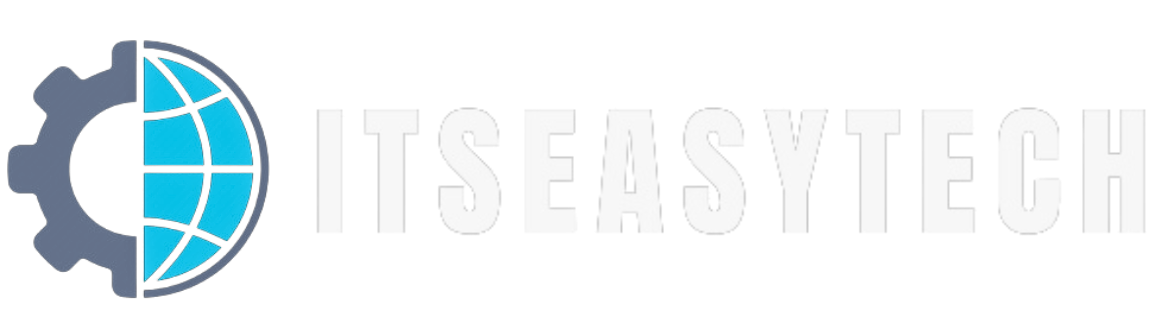A discussion on Snapchat Mutual Friends has been going on in a number of online forums for quite some time now.
Do you want to learn How you can see Mutual Friends on Snapchat? Does Snapchat even allow you to see mutual friends?
You might have many more questions regarding Snapchat’s Mutual friends. But do not stress; we’re here to fill in the blanks for you.
The following article will teach you all you need to know about mutual friends on Snapchat and how you can see them.
Without further ado, let’s begin.
What Does Mutual Friends Mean On Snapchat?
I want to explain a little about what “mutual friends” mean before telling you how to see them on Snapchat.
The term ‘mutual friends’ refers to three friends, where one friend is friends with the other two, though they may not know each other very well.
In simple words, A mutual friend on Snapchat is someone you have both added as a friend or friend of a friend.
As a result, both of them are linked through a mutual friend. You will have an easier time connecting with that stranger since you are a mutual friend.
Snapchat is probably more comfortable for you to use with people you know or those in your circle of friends if you have one.
There you can share snaps with your mutual friends, build streaks, converse and have fun together.
Snapstreaks are popular among Snapchat users, as they allow users to snap with more and more people. As a result, some choose to add mutual friends instead of strangers since it is easier to click and connect.
Can You See Mutual Friends On Snapchat
Snapchat becomes even more enjoyable when you connect with new people. Interestingly,
Snapchat lets you see mutual connections, which allows you to add more familiar friends to your group of friends.
Nonetheless, Snapchat still holds true to the promise it made to users back when it was launched with regard to privacy.
Snapchat does its best not to reveal too much about what others do on the platform, and the app’s mutual friend feature is not an exception.
There is no direct way to see Snapchat’s mutual friends on the app.
You can, however, find out mutual friends on Snapchat – it’s a bit tricky, but you’ll get the hang of it soon enough.
How To See Mutal Friends on Snapchat
Now let’s move to the part we all have been waiting for.
Follow these steps to see Mutal Friends on Snapchat.
1. Log in To Your Snapchat account
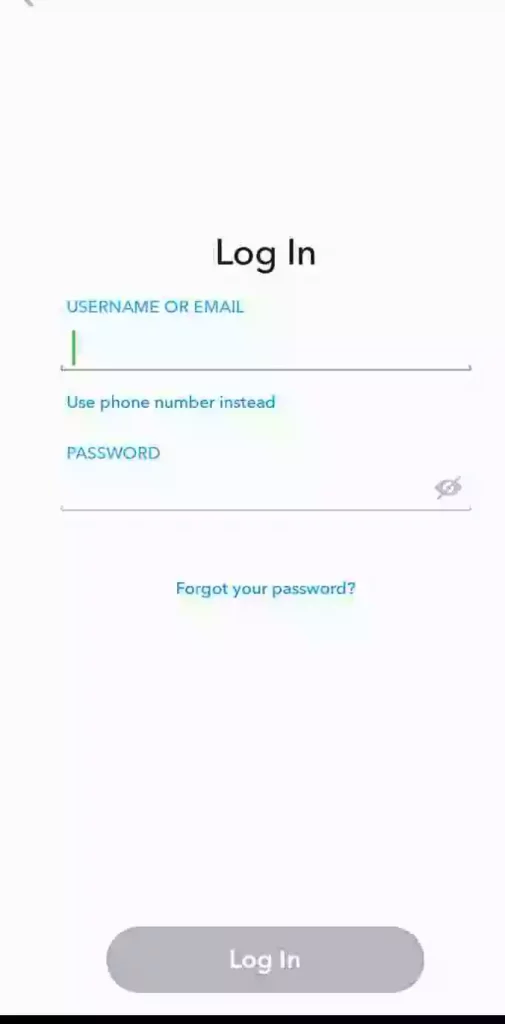
The first step is to log in to your Snapchat accounts to see Mutal Friends on Snapchat.
Enter your credentials and log in to get started.
2. Tap on your Bitmoji Profile icon

After logging in to your account, you’ll be redirected to the default camera homepage.
Click on the Bitmoji Profile icon located on the top left corner of your screen.
3. Tap on Add Friends
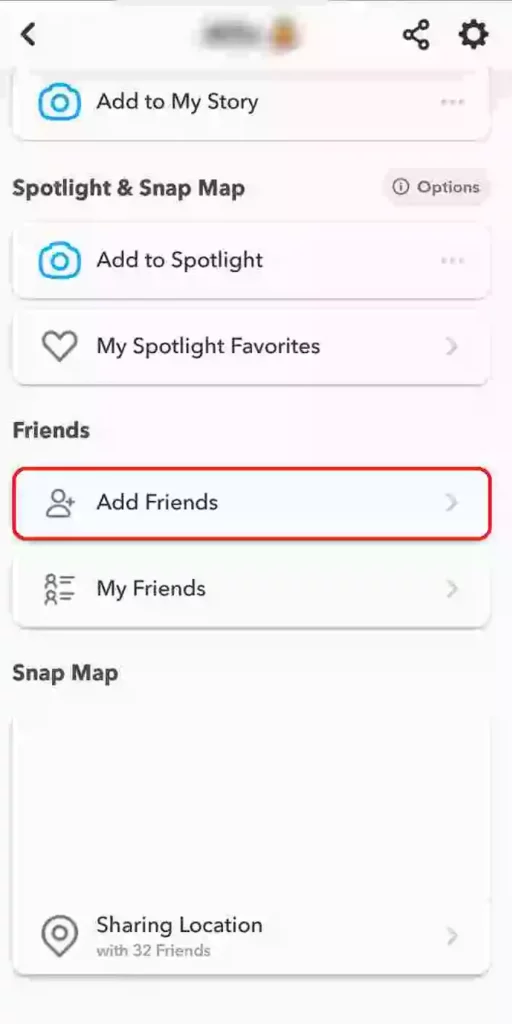
After clicking on your bitmoji profile, scroll down and you’ll see ‘Add Friends’ under the Friends menu.
There you’ll see Added by me and the Quick Add section.
4. Add Friends From Quick Add
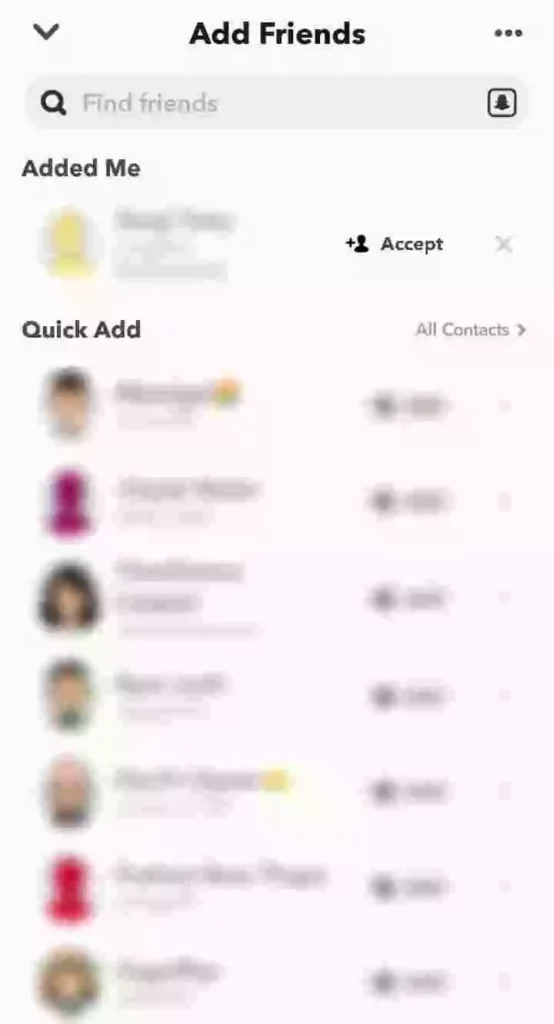
Your Mutal friends will be included in a random list of users from the Quick Add menu.
The users may be followers of your friends or members of groups you’re a part of on Snapchat.
And you can even see how many mutual friends you have on the app.
There is no way to see who your friends have added to Snapchat directly.
Snapchat’s privacy is a major concern, so friend lists are hidden.
How To Hide Mutual Friends On Snapchat
Using the mutual friends’ tab on Snapchat, you can see the list of people that your Snapchat friends are friends with.
Some people, however, are concerned about keeping their friends’ identities a secret for reasons of security or privacy.
And if you want to keep your privacy secret, you can hide mutual friends on Snapchat.
Here’s how to hide mutual friends on Snapchat.
1. Tap on your Bitmoji profile icon
The first step to hide your mutual friends on Snapchat is to tap on your profile icon.
It is located on the left side of the screen as shown in the screenshot below.
2. Tap on Gear Icon
After navigating to your profile, you’ll see a gear icon on the top right corner of your screen.
Tap on the Gear icon and you’ll see a bunch of new options.
3. Navigate to ‘See Me in Quick Add’
Click on the ‘See Me in Quick Add’ option which is located under the ‘Who Can See…‘ menu.
4. Turn off Show me in Quick Add
After you click on the Show me in the Quick Add option the next step is to turn it off.
Now after turning it off you will no longer be seen on the mutual friend lists and you have successfully hidden mutual friends on Snapchat.
Conclusion
Most Snapchat users will probably prefer to connect with people they actually know.
In addition, adding mutual friends can also be a quick way to increase your Snapchat friends.
It turns out you can see mutual friends on Snapchat, which allows you to expand your friend circle.
The problem is that in a privacy-preserving app such as Snapchat, you must make some adjustments if you want to see mutual friends.
Following our methods, perhaps you learned to see multiple friends on Snapchat.
If you still have any further questions, please let us know in the comments. We’ll respond to you shortly.
Further Reading
How To See How Many Friends You Have on Snapchat